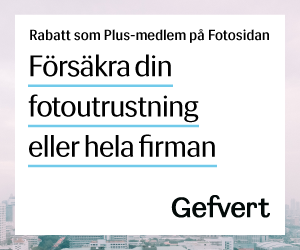dagr
Aktiv medlem
"Canon Inc. has confirmed that it plans to release a firmware update for the EOS 20D. The new firmware (Version 1.0.4) is scheduled to be posted on the Canon Inc. website no later than tomorrow, October 1. The URL will be:
http://web.canon.jp/Imaging/eos20d/eos20d_firmware-e.html
This firmware update (Version 1.0.4) incorporates the following changes:
1. Fixes the issue of the shutter not releasing.
2. Improves communication reliability when using some CF cards.
A full description of the new firmware and a set of installation instructions will be provided at the web site. Customers will be able to download the new firmware after supplying their camera's serial number. Installation procedures will be similar to previous firmware updates with the following exceptions:
The firmware being released on the Web will require a card reader for the update process. Therefore, it will not be possible to perform the update via a USB connection between the camera and the computer.
Once the firmware update operations are finished, it will be necessary to remove the battery from the camera and then reinsert it to have the new firmware take effect. The new firmware version will be displayed as soon as the update is finished, but it will function as the previous version until the battery is removed and replaced."
http://web.canon.jp/Imaging/eos20d/eos20d_firmware-e.html
This firmware update (Version 1.0.4) incorporates the following changes:
1. Fixes the issue of the shutter not releasing.
2. Improves communication reliability when using some CF cards.
A full description of the new firmware and a set of installation instructions will be provided at the web site. Customers will be able to download the new firmware after supplying their camera's serial number. Installation procedures will be similar to previous firmware updates with the following exceptions:
The firmware being released on the Web will require a card reader for the update process. Therefore, it will not be possible to perform the update via a USB connection between the camera and the computer.
Once the firmware update operations are finished, it will be necessary to remove the battery from the camera and then reinsert it to have the new firmware take effect. The new firmware version will be displayed as soon as the update is finished, but it will function as the previous version until the battery is removed and replaced."