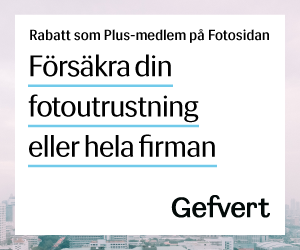Martin Chab
Aktiv medlem
One last thing. Avoid the wide gamut screens unless you know exactly what you are doing. Wide gamut can show more colors than regular ones but needs a special workflow.
Follow along with the video below to see how to install our site as a web app on your home screen.
Notera: This feature may not be available in some browsers.
Går i samma tankar och siktar på denna som har Haswell..
http://www.komplett.se/k/ki.aspx?sku=778614#extra
Hyfsade specs i mina ögon.
Skickat från min Xperia S via Tapatalk 2
Just do this exercise: download Davinci Resolve Lite (free). Crush the blacks slightly and watch how many artefacts will you see, look at that nasty banding. Now calbrate the screen and...BUM...everything looks perfect. Of course this does not work in every screen, only in the ones that has enough linearity. Sadly enough, it is impossible to tell you which models has good screens. Macs has good enough screens for sure but cost a lot and are not even the best screens.
The other aspect is the evenness of the screen, many, but many of them looks a color on top a a completely different in the middle and in the bottom, what it makes very difficult to set the right balance of the picture.
You have to do some research and don't trust the sellers, they have not a clue, they only need to sell, unless you go to a professional house like Scandinavianphoto or the like.
Any recommended calibrator or is it enough just using this program?
Any recommended calibrator or is it enough just using this program?
I just must disagree with the statement that a colorimeter is better and more precise than an spectrophotometer. Actually the stability, resolution and precision of most spectrophotometers are way higher than colorimeters that are based on a fixed amount of filters (normally 3, 6 or 9) that also change its characteristics over the time (it gets old).
I think the answer is just and economical issue. It wouldn't be on Eizo benefit to sell a 20-30 Ksek and promote to spend 100-500 Ksek in a calibrator.
I am not saying hat a colorimeter is not enough. In fact i use colorimeters for my screens. But that doesn't mean that a high end calibration is only obtained by a spectrophotometer and the reasonable good ones and incredibly expensive. If you call Arri (perhaps one of the most reputed companies manufacturing cameras, projection systems, film scanners and so on and providing high end calibration) to do a profiling and calibration of your facility they will come with a spectrophotometer, not a colorimeter.
At the end it is only a matter of money :-(
You are misunderstanding me. I never suggested that anyone should buy an expensive device to calibrate their screens. I mentioned that i use a colorimeter.
I was just clarifying that i just didn't agree with the statement that a colorimeter is better and more precise than a spectrophotometer or a spectroradiometer.
I have to say it again: i use a colorimeter and it is good enough for my normal outputs.
Är också ute efter en PC för bildbehandling av rawfiler snabbt och så bra färg som möjligt !
Krav. 14-15 tum vikt max. 2 kg. Vilken upplösning skall den ha ? behöver det var IPS skärm
Om bilderna skall tryckas i dags och veckopress ? Isådall vilka IPS rekomenderas ?
IPS är alltid att rekommendera när det kommer till bildbehandling. Skall du syssla med tryck vill du ha en skärm som klarar så stort färgomfång som möjligt.
Upplösning kan man aldrig få för mycket av men färgomfång är viktigare än upplösning enligt mig.
/Karl
Men finns det en bärbar dator med IPS-skärm som har ett vettigt färgomfång?