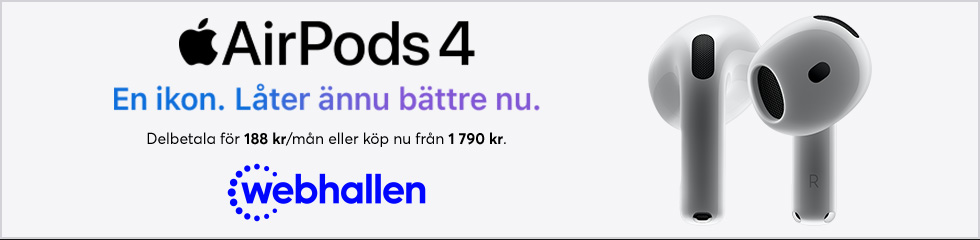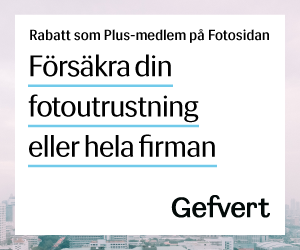coolpix
Avslutat medlemskap
Jag har en ganska ny bärbar dator sm jag lägger ver mina bilde och redigerar dem. När jag lägger över bilderna till en stationär dator med en vanlig skärm blir bilderna mycket mörkare och bilder från den stationära blir ljusa i den bärbara.
Varför? Varför? Varför?
Vilken skärm ska man gå efter?
Varför? Varför? Varför?
Vilken skärm ska man gå efter?