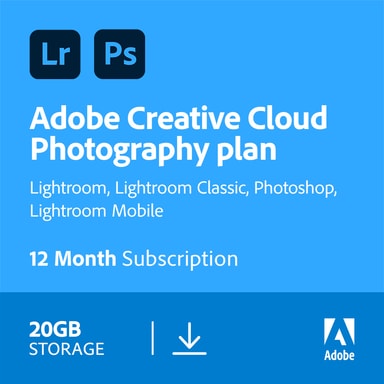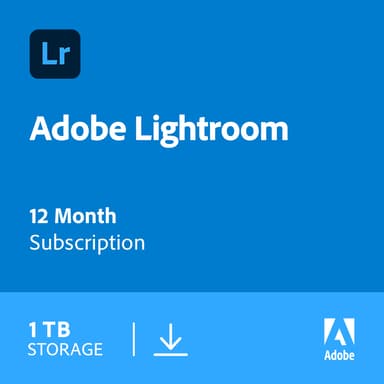Redan har konto, se nedan:
1. Visit:
https://creative.adobe.com/redeem
2. Sign in or Create an Adobe ID
3. Enter the redemption code, and then click Activate Membership / Activate Subscription
4. Accept the Terms and conditions.
5. In the credit card page, enter your credit card details, and click Save. To skip entering credit
card details, click Remind me later. Entering credit card details helps ensure the continuity of
your subscription.
6. Download and install the software.
Note:
If you have an existing subscription, see:
I have an active subscription. How do I use a redemption code?
For Help with redeeming a code, see:
Learn how to use a redemption code to activate an Adobe Creative Cloud membership or Acrobat DC subscription and more. Use the Adobe product code you received with your purchase from a retailer or reseller (or received as a gift card) and start using Adobe apps.

helpx.adobe.com
Bland annat står det:
If you redeem with the same Adobe ID
If you already have the same plan or product, and redeem with the same Adobe ID:
If your payment plan is Annual plan, paid monthly, Adobe stops charging your credit card after you redeem the code. After the redemption code subscription term expires, Adobe resumes charging your credit card.If your payment plan is Annual plan, prepaid, the redemption code term is added to the end of the paid subscription term.