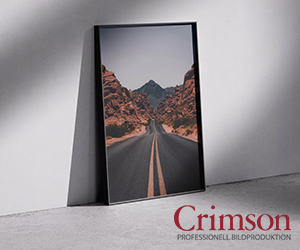Flash Gordon
Aktiv medlem
Fuji fortsätter att ge sina kameror ett rejält lyft enligt Kaizen. Det många andra tillverkare släpper som en ny förbättrats variant kan vi se fram emot att få kostnadsfritt nu i vår.
Det finns med en hel del trevligt och användbart på listan till både X-PR2 och X-T2. Bra kameror blir ändå bättre i 2 uppgraderingar.
Här är listan:
X-T2 version 2.00 & X-Pro2 version 3.00 – due late March 2017
1. Shooting RAW in Bracketing and Advanced Filters
The update enables you to use the RAW format when shooting not only in AE Bracketing but also in other Bracketing modes (ISO, Dynamic Range, White Balance, Film Simulaitons) and also in Advanced Filter modes.
2. Extended ISO 125 and 160 selectable
The update adds ISO125 and ISO160 to extended ISO levels available.
3. Programmable long exposure of up to 15 minutes
Long exposure in the T mode currently goes only up to 30 seconds. The update will allow users to extend it up to 15 minutes.
4. ON/OFF for 1/3-step shutter speed adjustment (X-T2 only – already in X-Pro2)
The update allows you to turn off the Command Dial’s function to adjust shutter speed by 1/3 steps in order to prevent unintended adjustments.
5. Full-range ISO adjustments with the Command Dial (X-T2 only)
With the update, set the ISO “A” position to “Command” to adjust ISO sensitivity across the full range, including extended ISOs, with the Front Command Dial.
6. “AUTO” setting added for the minimum shutter speed in the ISO Auto setting
The update adds an AUTO option for the minimum shutter speed in the ISO Auto setting, that allows the camera to automatically define the minimum shutter speed according to the focal length of the lens attached.
7. Faster “Face Detection AF”
The update enables the use of Phase Detection AF for faster performance in Face Detection AF.
8. Improved in-focus indication in the AF-C mode
The update reduces focus hunting in the AF-C mode, making it easier to track a subject.
9. Addition of a smaller Focus Point size in Single Point AF
The update adds a smaller Focus Point size in Single Point AF, bringing the total number of available sizes to six. The new smallest size facilitates pin-point focusing.
10. Addition of “AF Point Display” (X-Pro2 only – already on X-T2)
With the update, you can choose to have AF Points constantly displayed in Zone AF and Wide / Tracking AF, making it easier to track a subject.
11. Addition of “AF-C Custom Setting” (X-Pro2 only – already on X-T2)
The update adds “AF-C Custom Setting” for specifying focus-tracking characteristics. Choose from five presets according to your subject’s type of movements.
12. Addition of “Portrait / Landscape AF Mode Switching” (X-T2 only)
The update allows you to specify separate AF mode and AF point settings for portrait orientation and landscape orientation.
13. Change of focus frame position while enlarging it
The update allows you to move the position of focus frame while enlarging it in Single Point in the AF-S mode or in the Manual Focus
14. Activation of the Eye Sensor in video recording (X-T2 only)
The update allows you to use the Eye Sensor during video recording to automatically switch between EVF and LCD.
15. Change of ISO sensitivity during video recording (X-T2 only)
The update allows you to change ISO setting during video recording.
16. Re-autofocusing in video recording
With the update, half-press the Shutter Release button or press the button assigned to “AF-ON” function during video recording to re-do autofocusing.
17. Display live histogram during video recording (X-T2 only)
The update allows you to display a live histogram during video recording.
18. Optimization of external microphone’s input level (X-T2 only)
The update optimizes external microphone’s input level (lower limit revised from -12dB to 20dB) to reduce white noise when an external microphone with preamp is connected.
19. Addition of “Eye Sensor + LCD Image Display” in the View Mode
The update gives the “Eye Sensor + LCD Image Display” option in the View Mode that allows you to shoot through the viewfinder and check images on the LCD, just as you would with an SLR.
20. Shorter EVF display time-lag (X-Pro2 only – already in X-T2)
The update shortens EVF’s display time-lag in the AF-C mode so that you will not miss a photo opportunity.
21. Constant “Dual” mode display (X-T2 only)
With the update, the small window in the Dual mode stays on even when you half-press the shutter release button.
22. Automatic vertical GUI for LCD (X-T2 only)
With the update, when you hold the camera in the portrait orientation, the camera will automatically display the GUI on the LCD in the same orientation.
23. Name Custom Settings
The update allows you to assign a specific name to Custom Settings 1 – 7.
24. Copyright information in EXIF data
The update allows you to register the photographer’s name and the copyright holder’s name in advance so that the camera automatically adds the information to EXIF data for each image.
25. Voice Memo function
The update enable you to record 30-second “Voice Memo” clips in the Playback mode.
26. Extended AE Bracketing
The update extends AE Bracketing from the current 3 frames +/-2EV to up to 9 frames +/-3EV.
27. Addition of “Shoot Without Card” mode
With the update, you can have the “Shoot Without Card” mode turned OFF so that the camera can not shoot when there is no SD card inserted.
X-T2 version 2.10 & X-Pro2 version 3.10 – late May 2017
28. Support for computer tethering via Wi-Fi (X-T2 only)
The update adds support for computer tethering via Wi-Fi.
29. Addition of “All” AF mode (X-T2 only)
With the update, select “All” in the AF mode so that you can select the AF mode and Focus Area size by only using the Command Dial.
30. Function extension for “Shutter AF” and “Shutter AE” (X-T2 only)
With the update, you can specify different settings for AF-S and AF-C in “Shutter AF” and for AF-S / MF and AF-C in “Shutter AE.”
31. Addition of “-6” and “-7” to EVF’s brightness setting
Additional options of “-6” and “-7” to the “EVF Brightness” setting so that, even in an extremely low-light condition, the brightness of the EVF does not distract you from shooting.
32. Switchover of the main and sub displays in the Dual Display mode (X-T2 only)
The update allows you to switch between the main and sub displays in the Dual Display mode.
33. Function assignment to the Rear Command Dial
With the update, you can assign a specific function to be activated when the Rear Command Dial is pressed.
Lite mer lättläst på Fuji rumors sida: http://www.fujirumors.com/fujifilm-...rmware-x-t2-x-pro2-33-improvements-full-list/
Det finns med en hel del trevligt och användbart på listan till både X-PR2 och X-T2. Bra kameror blir ändå bättre i 2 uppgraderingar.
Här är listan:
X-T2 version 2.00 & X-Pro2 version 3.00 – due late March 2017
1. Shooting RAW in Bracketing and Advanced Filters
The update enables you to use the RAW format when shooting not only in AE Bracketing but also in other Bracketing modes (ISO, Dynamic Range, White Balance, Film Simulaitons) and also in Advanced Filter modes.
2. Extended ISO 125 and 160 selectable
The update adds ISO125 and ISO160 to extended ISO levels available.
3. Programmable long exposure of up to 15 minutes
Long exposure in the T mode currently goes only up to 30 seconds. The update will allow users to extend it up to 15 minutes.
4. ON/OFF for 1/3-step shutter speed adjustment (X-T2 only – already in X-Pro2)
The update allows you to turn off the Command Dial’s function to adjust shutter speed by 1/3 steps in order to prevent unintended adjustments.
5. Full-range ISO adjustments with the Command Dial (X-T2 only)
With the update, set the ISO “A” position to “Command” to adjust ISO sensitivity across the full range, including extended ISOs, with the Front Command Dial.
6. “AUTO” setting added for the minimum shutter speed in the ISO Auto setting
The update adds an AUTO option for the minimum shutter speed in the ISO Auto setting, that allows the camera to automatically define the minimum shutter speed according to the focal length of the lens attached.
7. Faster “Face Detection AF”
The update enables the use of Phase Detection AF for faster performance in Face Detection AF.
8. Improved in-focus indication in the AF-C mode
The update reduces focus hunting in the AF-C mode, making it easier to track a subject.
9. Addition of a smaller Focus Point size in Single Point AF
The update adds a smaller Focus Point size in Single Point AF, bringing the total number of available sizes to six. The new smallest size facilitates pin-point focusing.
10. Addition of “AF Point Display” (X-Pro2 only – already on X-T2)
With the update, you can choose to have AF Points constantly displayed in Zone AF and Wide / Tracking AF, making it easier to track a subject.
11. Addition of “AF-C Custom Setting” (X-Pro2 only – already on X-T2)
The update adds “AF-C Custom Setting” for specifying focus-tracking characteristics. Choose from five presets according to your subject’s type of movements.
12. Addition of “Portrait / Landscape AF Mode Switching” (X-T2 only)
The update allows you to specify separate AF mode and AF point settings for portrait orientation and landscape orientation.
13. Change of focus frame position while enlarging it
The update allows you to move the position of focus frame while enlarging it in Single Point in the AF-S mode or in the Manual Focus
14. Activation of the Eye Sensor in video recording (X-T2 only)
The update allows you to use the Eye Sensor during video recording to automatically switch between EVF and LCD.
15. Change of ISO sensitivity during video recording (X-T2 only)
The update allows you to change ISO setting during video recording.
16. Re-autofocusing in video recording
With the update, half-press the Shutter Release button or press the button assigned to “AF-ON” function during video recording to re-do autofocusing.
17. Display live histogram during video recording (X-T2 only)
The update allows you to display a live histogram during video recording.
18. Optimization of external microphone’s input level (X-T2 only)
The update optimizes external microphone’s input level (lower limit revised from -12dB to 20dB) to reduce white noise when an external microphone with preamp is connected.
19. Addition of “Eye Sensor + LCD Image Display” in the View Mode
The update gives the “Eye Sensor + LCD Image Display” option in the View Mode that allows you to shoot through the viewfinder and check images on the LCD, just as you would with an SLR.
20. Shorter EVF display time-lag (X-Pro2 only – already in X-T2)
The update shortens EVF’s display time-lag in the AF-C mode so that you will not miss a photo opportunity.
21. Constant “Dual” mode display (X-T2 only)
With the update, the small window in the Dual mode stays on even when you half-press the shutter release button.
22. Automatic vertical GUI for LCD (X-T2 only)
With the update, when you hold the camera in the portrait orientation, the camera will automatically display the GUI on the LCD in the same orientation.
23. Name Custom Settings
The update allows you to assign a specific name to Custom Settings 1 – 7.
24. Copyright information in EXIF data
The update allows you to register the photographer’s name and the copyright holder’s name in advance so that the camera automatically adds the information to EXIF data for each image.
25. Voice Memo function
The update enable you to record 30-second “Voice Memo” clips in the Playback mode.
26. Extended AE Bracketing
The update extends AE Bracketing from the current 3 frames +/-2EV to up to 9 frames +/-3EV.
27. Addition of “Shoot Without Card” mode
With the update, you can have the “Shoot Without Card” mode turned OFF so that the camera can not shoot when there is no SD card inserted.
X-T2 version 2.10 & X-Pro2 version 3.10 – late May 2017
28. Support for computer tethering via Wi-Fi (X-T2 only)
The update adds support for computer tethering via Wi-Fi.
29. Addition of “All” AF mode (X-T2 only)
With the update, select “All” in the AF mode so that you can select the AF mode and Focus Area size by only using the Command Dial.
30. Function extension for “Shutter AF” and “Shutter AE” (X-T2 only)
With the update, you can specify different settings for AF-S and AF-C in “Shutter AF” and for AF-S / MF and AF-C in “Shutter AE.”
31. Addition of “-6” and “-7” to EVF’s brightness setting
Additional options of “-6” and “-7” to the “EVF Brightness” setting so that, even in an extremely low-light condition, the brightness of the EVF does not distract you from shooting.
32. Switchover of the main and sub displays in the Dual Display mode (X-T2 only)
The update allows you to switch between the main and sub displays in the Dual Display mode.
33. Function assignment to the Rear Command Dial
With the update, you can assign a specific function to be activated when the Rear Command Dial is pressed.
Lite mer lättläst på Fuji rumors sida: http://www.fujirumors.com/fujifilm-...rmware-x-t2-x-pro2-33-improvements-full-list/