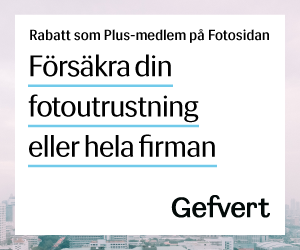Diiva
Avslutat medlemskap
Physical Memory (K)
System Cache: The amount of physical (RAM) memory that is currently being used to store recently accessed programs and data. By default, Windows XP uses as much physical (RAM) memory as possible to cache programs and data. This one setting alone demonstrates the value of installing extra physical memory. XP automatically releases the system cache memory when it's needed by the operating system or other programs.
Kernel Memory (K): The kernel manages the basic operations of the operating system so it's no surprise that it demands memory to accomplish its function.
Det som står under Kernel Memory (K)
Total: The total amount of physical (RAM) memory that XP uses for core component operations, including drivers for installed devices.
Det system cache du menar, har inget med kernel och göra, tror jag.
Ang Background services vet jag inte var den hör hemma, men det är mycket som är luddigt inom Windows dessvärre. Läser man på sidor som skriver om sånna saker så står det olika saker och de erkänner det själv, tex:
Note: There is a lot of disagreement among Windows XP experts (and I am by NO means an expert) about what the Totals, Physical Memory (K), Commit Charge (K), and Kernel Memory (K) sections in Task Manager actually illustrate. The sections below are strictly the opinions I've formed from reading many different articles about the paging file. My opinions and suppositions may not be accurate, so use the information as a tool and jumping off point in forming your own opinions about what the sections really illustrate.
Det är av stort värde att man ändrar mängde av sin pagefile (swapfil på disken som används som extra minne) om man har mycket minne i sin dator. Windows sätt att göra det är dessvärre inte optimalt och sölar ner ens dator ganska mycket. Det finns olika teorier kring hur stor pagefile bör vara beroende på hur mycket RAM man har. Det finns även olika teorier kring om den bör verkligen sitta på tex din "c" disk där de flesta har sin OS eller om den bör sitta på annan partition eller tom annan fysisk disk för att optimera. Vissa program kräver dock att man har gigantiska pagefile om man inte har gott om RAM.
System Cache: The amount of physical (RAM) memory that is currently being used to store recently accessed programs and data. By default, Windows XP uses as much physical (RAM) memory as possible to cache programs and data. This one setting alone demonstrates the value of installing extra physical memory. XP automatically releases the system cache memory when it's needed by the operating system or other programs.
Kernel Memory (K): The kernel manages the basic operations of the operating system so it's no surprise that it demands memory to accomplish its function.
Det som står under Kernel Memory (K)
Total: The total amount of physical (RAM) memory that XP uses for core component operations, including drivers for installed devices.
Det system cache du menar, har inget med kernel och göra, tror jag.
Ang Background services vet jag inte var den hör hemma, men det är mycket som är luddigt inom Windows dessvärre. Läser man på sidor som skriver om sånna saker så står det olika saker och de erkänner det själv, tex:
Note: There is a lot of disagreement among Windows XP experts (and I am by NO means an expert) about what the Totals, Physical Memory (K), Commit Charge (K), and Kernel Memory (K) sections in Task Manager actually illustrate. The sections below are strictly the opinions I've formed from reading many different articles about the paging file. My opinions and suppositions may not be accurate, so use the information as a tool and jumping off point in forming your own opinions about what the sections really illustrate.
Det är av stort värde att man ändrar mängde av sin pagefile (swapfil på disken som används som extra minne) om man har mycket minne i sin dator. Windows sätt att göra det är dessvärre inte optimalt och sölar ner ens dator ganska mycket. Det finns olika teorier kring hur stor pagefile bör vara beroende på hur mycket RAM man har. Det finns även olika teorier kring om den bör verkligen sitta på tex din "c" disk där de flesta har sin OS eller om den bör sitta på annan partition eller tom annan fysisk disk för att optimera. Vissa program kräver dock att man har gigantiska pagefile om man inte har gott om RAM.