Som Plus-medlem får du: Tillgång till våra Plus-artiklar | Egen blogg och Portfolio | Fri uppladdning av dina bilder | Rabatt på kameraförsäkring och fotoresor | 20% rabatt på Leofoto-stativ och tillbehör | Köp till Sveriges mest lästa fototidning Fotosidan Magasin till extra bra pris.
Plusmedlemskap kostar 349 kr per år


 plocka bort den senaste uppdateringen av Lightroom (1.4) och Adobe Camera Raw (4.4).
plocka bort den senaste uppdateringen av Lightroom (1.4) och Adobe Camera Raw (4.4). 



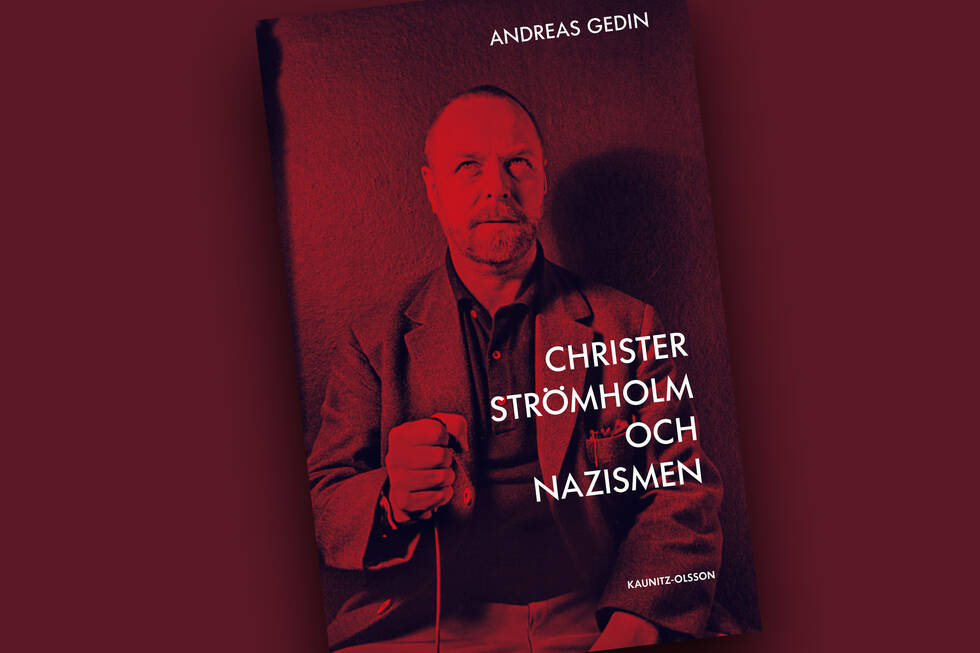


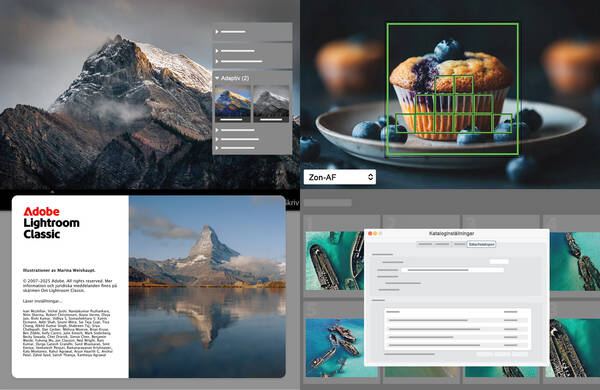
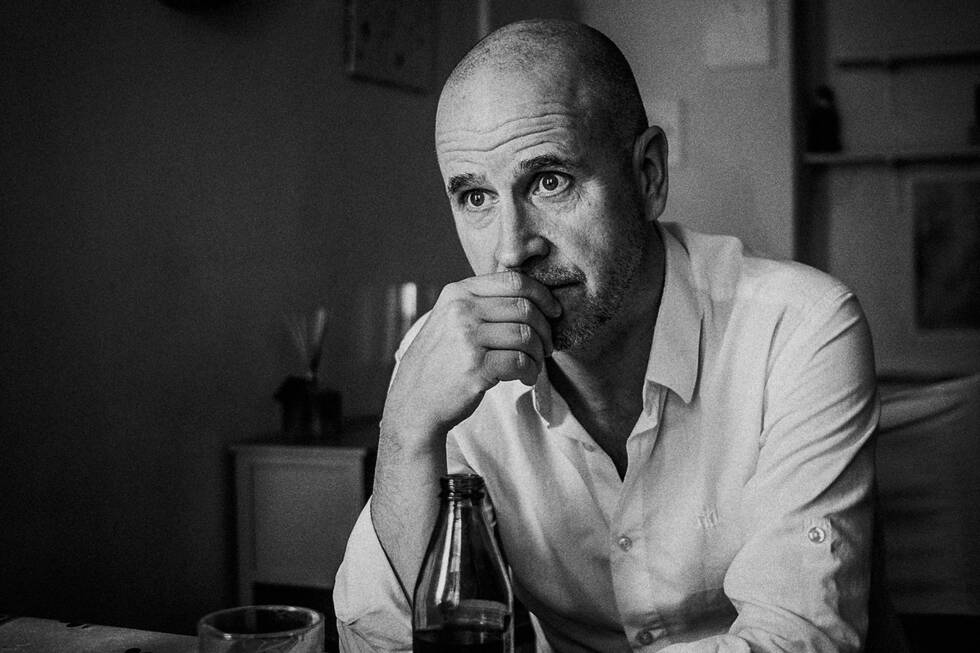




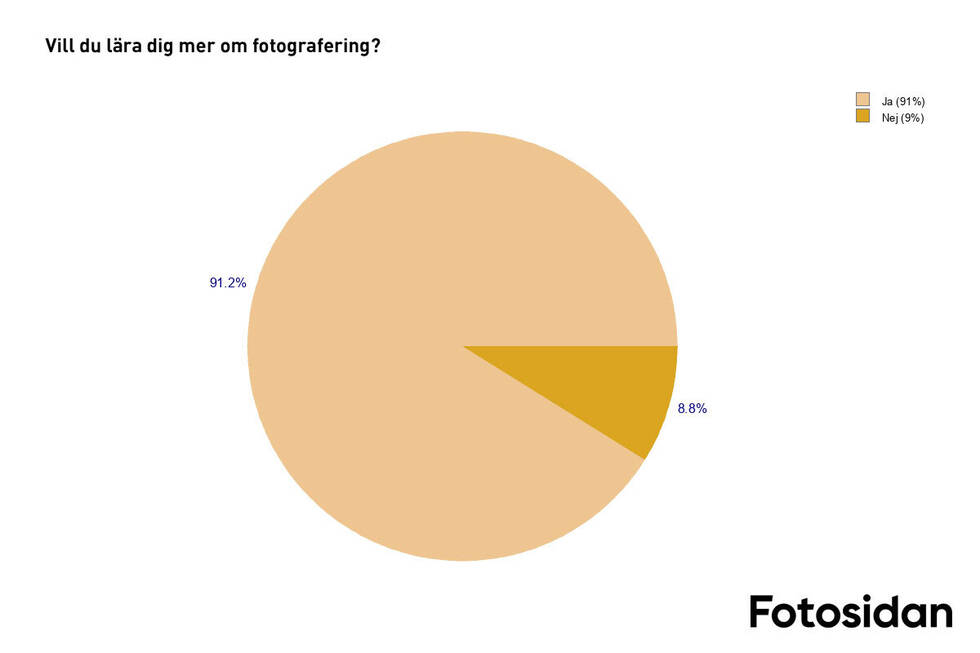





7 Kommentarer
Logga in för att kommentera
http://blogs.adobe.com/lightroomjournal/2008/03/lightroom_14_and_camera_raw_44.html
Så här står det om man googlar lite:
"The Lightroom 1.4 update for Mac and Windows has been temporarily removed from the Adobe.com web site. Those Lightroom users who have installed Lightroom 1.4 should uninstall the update and install Lightroom 1.3.1.(Mac, Win) until a further update can be provided. For those not in immediate need of the updated camera support available in Camera Raw 4.4 or the DNG 4.4 Converter, it's recommended that you also continue working with the 4.3.1 versions. (Mac, Win) This decision is based on the following errors that have been discovered with the recent update:
EXIF Time Stamp Error: There is an error in the EXIF time stamp update technology that causes Lightroom to believe that the files are out of sync with the correct time stamp as displayed in Lightroom. Any ensuing metadata update will attempt to incorrectly modify the EXIF time stamp in the original raw file itself. This is the only metadata field that Lightroom will write to an original proprietary raw file. This error will not impact the integrity of your image data. The Camera Raw plug-in also will incorrectly change the EXIF time stamp in files converted by the plug-in. The information written to the XMP sidecar files or XMP metadata in the converted files will remain correct.
DNG Conversion Error(Windows Only): With the latest version of the Lightroom 1.4 and Camera Raw 4.4 applications, Adobe has included technology to verify that the image data in a DNG file is unchanged from when it was originally converted to DNG. Unfortunately, when converting to DNG using Lightroom 1.4 on Windows, the application will write an incorrect verification tag to describe the image data. When Lightroom attempts to work with those files in the Develop module, the application reads that incorrect tag, believes that there is something wrong with the raw data and will present an error. Rest assured, there is nothing wrong with the integrity of your image data or metadata. For those that have already converted their files to DNG using Lightroom 1.4(Windows only) we recommend using the DNG 4.3.1 converter to convert the DNG files you’ve created with Lightroom 1.4.
Olympus Conversion Error: There is an error in converting Olympus JPEG files to other formats in Lightroom 1.4 and the Camera Raw 4.4 plug-in.
To uninstall Lightroom 1.4 please see the instructions per your platform:
Mac: Delete the Lightroom application in the Application folder(Mac) and Delete the following file: Library/Receipts/Adobe Photoshop Lightroom.pkg
Windows: Choose the Uninstall Lightroom 1.4 menu item from the Windows start menu. The Add/Remove Program utility on Windows will also achieve the same result.
To replace the Camera Raw 4.4 plug-in with the 4.3.1 plug-in, follow the manual installation instructions provided on the download page linked above.
I will post additional updates to this blog as we have more information on the timing and scope of the future update."
Mycket dåligt Adobe, men ingen överraskning för så fungerar den svenska avdelningen.