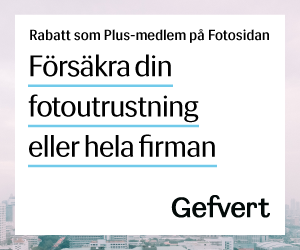Hittade detta på sidan
http://www.dvd-photo-slideshow.com/faqs.html
Om det är detta program kan du kanske testa något av följande
Why the program hangs up during the burning procedures?
-- Please make another album with other photos and background music files to have a try. You may also turn to another brand name of blank CD-R disc (not CD-RW disc) with the lowest write speed of your CD writer to have a try.
-- If the problem persists, please make sure the ASPI driver is correctly setup. You may refer to
http://www.dvd-photo-slideshow.com/support.html to help you install the ASPI driver.
-- If the problem still exists, please click the menu "View->Options...", and change the "CD Recorder Writing Mode" from "Auto Detected" to "SCSI-3 MMC(RAW)" mode to have a try. If it does not help, please change the mode back to "Auto Detected". If the problem persists, please provide us more information about your operating system and CD writer.
-- You may also try to create an image file with our software and then burn the image file with other CD burning software such as Nero Burning Room to have a try. For example, after you create the image file on the Burn CD window, you may burn this image file ( .cue) using Nero Burning Room as the following steps.
-- In the main window of Nero Burning Room, click File->Burn Image. There will be a popup window where you can select the .cue image file created by DVD Photo Slideshow.
-- Select “Burn” and follow the steps to burn the CD.