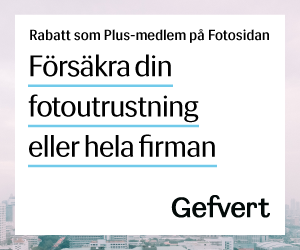MARKY-MARK
Aktiv medlem
Hi! can anyone help me with connecting my camera to the pc (windows vista).
I´ve installed the software and the updates but still I get"no camera detected". It´s driving me crazy.
All i really want to do is to delete the previous owners name from the camera and insert my own.
I´d be really gratefull for any ideas to solve this problem.
Replies in swedish are no problem.
Thanks !
Mark
I´ve installed the software and the updates but still I get"no camera detected". It´s driving me crazy.
All i really want to do is to delete the previous owners name from the camera and insert my own.
I´d be really gratefull for any ideas to solve this problem.
Replies in swedish are no problem.
Thanks !
Mark