Prylnytt
Nikon släpper en stor uppdatering för Z8 som ger nya funktioner för både stillbild och video.
"Fågel-AF-läge" blir ett specifikt AF-läge för fåglar där autofokusen lättare ska kunna hålla skärpan på fåglar i olika situationer.
Pixelshift adderas, introducerades i Nikon Z f, och kan ställas in att ta 4,8,16 eller 32 NEF-bilder med liten pixeljustering. Bilderna kan sedan adderas ihop i Nikon NX studio till en färdig bild.
Detaljer om updateringen hittar du på Nikons downloadcenter.
Still Photography
• Added Pixel shift shooting to the photo shooting menu.
• Added new picture controls.
• Added Birds to AF subject detection options in the photo shooting menu.
• The maximum shooting display zoom ratio is now 400%.
• Added Auto capture to the photo shooting menu. Users can select capture criteria from Motion (the direction the subject is moving), Distance (how far the subject is from the camera), and Subject detection (whether or not a subject of a given type is detected), and the camera will take photographs automatically while it detects subjects that meet the selected criteria. Note that Distance is available with NIKKOR Z lenses and may not function as expected when used with other lenses. The FX (36×24) and DX (24×16) image areas are available with auto capture.
• The length of time the camera will continue to buffer frames before cancelling shooting during the Pre-Release Capture phase of high-speed frame capture + has been increased from 30 to 300 seconds.
• Added Large to the size options available for Secondary slot function > JPEG primary - JPEG secondary in the photo shooting menu.
• Added new bracketing increments for use during auto bracketing with AE & flash bracketing, AE bracketing, or Flash bracketing selected for Auto bracketing set. This change also applies to Interval timer shooting > Options > AE bracketing > Increment.
Video Recording
• Added new picture controls.
• Added Birds to AF subject detection options in the video recording menu.
• The maximum shooting display zoom ratio is now 400%.
• Added Auto capture to the video recording menu. Users can select capture criteria from Motion (the direction the subject is moving), Distance (how far the subject is from the camera), and Subject detection (whether or not a subject of a given type is detected), and the camera will record video automatically while it detects subjects that meet the selected criteria. Note that Distance is available with NIKKOR Z lenses and may not function as expected when used with other lenses. The FX and DX image areas are available with auto capture.
• Added low ISO sensitivity options to ISO sensitivity settings > ISO sensitivity (mode M) for use during N-Log video recording.
• Changed the range of speeds available for Hi-Res Zoom.
• Added slow-motion video recording.
Playback
• Added Playback speed in the video playback “i” menu.
• Added Auto image rotation in the playback menu.
• Added Auto series playback options to Series playback in the playback menu.
• Made changes to the Select for upload to computer and Select for upload (FTP) items in the playback “i” menu and added Select for priority upload to computer and Select for priority upload (FTP).
Controls
• Added Half-press to cancel zoom (MF) item to the CUSTOM SETTINGS MENU in positions d18 and g17.
• Added Focus point border width to a11 Focus point display in the CUSTOM SETTINGS MENU.
• Changes have been made to how a full format is performed with Format memory card in the SETUP MENU.
• White balance and exposure compensation can now be adjusted while recalling the shooting function settings.
• Added support for the power zoom feature on power zoom lenses.
• Added an Exposure delay mode item to the CUSTOM SETTINGS MENU in position d6.
• Added to the custom controls and roles assignable via the following items in the CUSTOM SETTINGS MENU. New reset options have also been added.
- f2Custom controls (shooting)
- f3Custom controls (playback)
- g2Custom controls
Choose Prefer focus point or Prefer focus point (face priority) for f3 Custom controls (playback) > Main command dial or Sub-command dial > Frame advance zoom position.
The settings for f3 Custom controls (playback) > Main command dial or Sub-command dial > Frame advance can now be applied during playback zoom.
• Made updates to Non-CPU lens data in the SETUP MENU.
• Increased the character limit from 3 to 256 for “Category” entries in IPTC presets.
• Restructured the Camera sounds item in the SETUP MENU with the addition of new options, including new sounds and volume level adjustment for the electronic shutter.
Displays
• Added focus-distance information to the focus distance indicator displayed during manual focus.
• The option selected for Viewfinder display size (formerly Finder display size (photo Lv)) in the SETUP MENU now also applies in video and playback modes.
Network (Also NX Field)
• A warning now appears when the connection to an ATOMOS AirGlu BT accessory is unstable or disrupted.
• ATOMOS AirGlu BT accessories and MC-N10 remote grips can now be used together.
• Made changes and additions to the Connect to FTP server item in the NETWORK MENU.
• Changed the procedure used when configuring the camera for synchronized release, increasing to twenty the number of groups that can be created, while the number of cameras in each group that can be controlled from the master camera has been increased to sixteen.
• Added Overwrite copyright info under Connect to other cameras in the NETWORK MENU.
App-Related Changes
With NX MobileAir:
• the camera live view display for photo mode now shows NX MobileAir status, and
• camera settings saved to a memory card using Save/load menu settings can now be downloaded to the smart device or copied from the smart device to the camera memory card using NX MobileAir.
Other Changes
• The time the shooting display goes dark after shutter is released when ON is selected for Photo flicker reduction in the PHOTO SHOOTING MENU has become shorter.
• Improved the accuracy of 3D-tracking for small, fast-moving subjects when Auto, People, Animal, or Vehicle is chosen for AF subject detection options and no subject of the selected type is detected.
• Improved focus lock-on with flicker detection in low-speed continuous release mode.
• Made other improvements to the autofocus operation and its reliability.
• Fixed an issue that sometimes resulted in the viewfinder darkening during playback when Auto was selected for Viewfinder brightness.
• It is now easier to obtain the correct exposure from the first shot during interval-timer photography in high-contrast settings or settings dark enough for starlight view.
• The histogram display is no longer available when starlight view is enabled.
• Changed the video low-capacity warning so that it is now displayed in white on a red background when there is less than one minute remaining. The warning is now also displayed when recording is not in progress.
• Users now have more precise control when scrolling through videos during playback using the progress bar.
• When AF-area mode is set to 3D-tracking and the human subject is large relative to the frame and multiple eyes are detected near the tracking focus point, the camera will assign priority for focusing to the eye closer to the point.
• The RGB histogram is now easier to view when Mode 1 or Mode 2 is selected for d11 Warm display colors in CUSTOM SETTINGS MENU.
• Fixed the following issues:
- Photos taken with interval-timer photography could sometimes be underexposed.
- Flash may not sometimes fire during focus shift.
- The focus position unintentionally returned to the position saved using Save focus position if standby timer was expired while power was supplied via USB and a WR-R10 was attached.
- Optimal exposure could sometimes not achieved . in burst or focus shift shooting.
- Pressing the AF-ON button immediately ended playback when Playback was assigned to AF-ON button and Prioritize viewfinder (2) was selected for monitor mode.
- Shutter release was sometimes disabled when “Bulb” was selected for shutter speed.
- Focus point selection using the multi selector and sub-selector was unavailable if a touch operation was performed using Position focus point when 3D-tracking was selected for AF-area mode.
- Fine-tuning values set in AF fine-tuning options in the setup menu did not apply while the subject is detected with Wide-area AF (S), Wide-area AF (L), Wide-area AF (C1), or Wide-area AF (C2) selected for AF-area mode











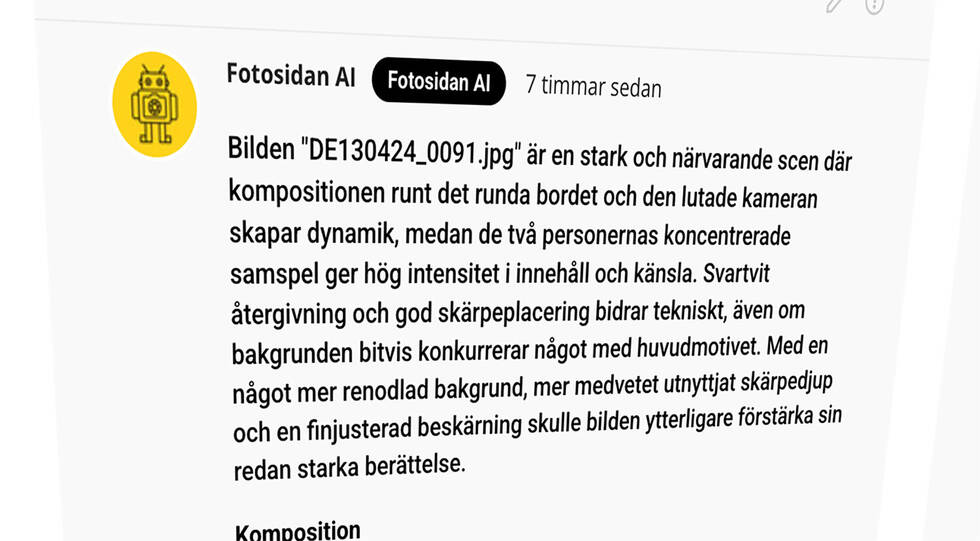







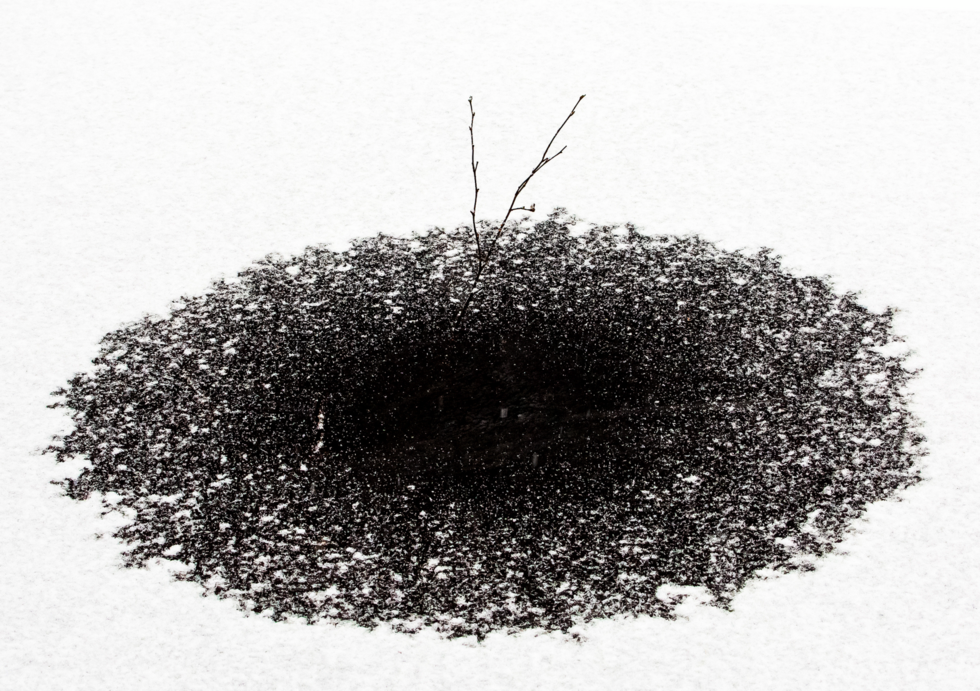





23 Kommentarer
Logga in för att kommentera
Tycker det känns skönt att veta att även om köpt en produkt så finns det trots det ändå utvecklingsmöjligheter, dvs man behöver inte känna att "tyvärr, det tåget har gått" eller behöver vänta till nästkommande produkt för att få uppdaterade features.
Nikon har under lång tid legat en bit efter på flera fronter men nu äntligen har de steppat upp och det rejält!
Om alla funktioner ska finnas där vid release, är du villig att vänta på kameran 2-3 år till?
Jag personligen väntar aldrig på en kamera, jag köper det jag vill utifrån vad det är och erbjuder samma dag som jag köper det. Jag skiter i om det blir billigare om ett år eller får potentiella (som jag inte ens vet om eller är lovad) uppgraderingar om några år för inget av det går att påverka ändå.
Däremot ogillar jag om någon t.ex. valt att köpa en Z9 for jättemycket pengar och Z8 fick en firmwareuppdatering som gjorde att den hade varit ett bättre val när köpet redan är gjort. Eller att ena produkten säljs dyrare med en funktionell fördel som den billigare modellen senare får i firmware så att kunden hade varit lika nöjd med mindre kostnad om de vetat om det.
Jag tycker inte att oklarhet hör hemma i 50,000krs-klassen om den kan drabba folk helt enkelt.
Tycker du alltså att Z8 inte borde ha fått dessa firmwareuppgraderingar?
Gissar att Z9 får liknande firmware senare.
Som Martin skrev i en kommentar längre ner så är inte Z9 och Z8 i fas med varandra och som John är inne på så kommer det med största sannolikhet en firmwareuppdatering till Z9 senare.
Sen spelar det ingen roll hur många uppdateringar Z8 får då Z9 har ett helt annat pro-hus med inbyggt grepp, bättre battertid osv.
Och inte minst för de som vill köra till båda minneskorten i full serietagningshastighet. Jag bryr mig inte ett dugg, men för den som gör det så är SD-kortet en stor nackdel med Z8, då bufferten krymper rätt mycket om man gör det. Sedan är SD praktiskt av andra skäl och man kan få relativt sett billiga kort för att filma i lägre kvaliteter/upplösningar där UHS-I räcker.
Hur som helst, nu har man iaf en framtidstro, om inte detta finns i kommande kamerahus så har man det Z8
I Z6II/Z7II så är det väl Expeed 6 processorn som är flaskhalsen skulle jag tro. Expeed 7 skall ju vara 10 ggr snabbare. Så jag tror inte man kan krama ut mer från dessa än vad som redan finns när begränsning sitter i hårdvaran.
Så är det säkert, fast Z6ii/7ii fick dubbla processorer har jag för mig. Den första Z6/7 fick en hel del vettiga FW efter släpp, men detta har i princip uteblivit till ii, man trodde ju något år att det skulle komma men nu har man gett upp. Nu hoppas jag på Z6/7iii ev Z70 eller Z8 istället. Nu har man ju en referens till Z8 när man tittar efter nytt hus, det fanns ju inte när ii kom ut, och man vet nu vad som är möjligt att få inom Z
Jag förstod aldrig riktigt meningen med Z6II och Z7II då de på många fronter var väldigt lik sin föregångare. Det kändes som de fortfarande inte hade tekniken med sig. Det är först efter releasen av Z9 som de verkligen kommit ifatt.
Jag väntade bra länge på Z6III (hade ursp. Z6) men orkade inte vänta mer så det blev en Z8 på kampanjen. Det är verkligen en komplett kamera! (men ändå dyr förstås)
Jag tror att vi snart kommer att få se en Z6III för det är i detta segment som de verkligen behöver steppa upp
De fixade en del saker som folk klagade på, t ex bara en minneskortplats, inget riktigt vertikalgrepp med avtryck osv. Strömförsörjning via USB är en annan sak som har betydelse för en del ändamål. Version 1 går bara att ladda och inte strömförsörja. Bandningen på bas-ISO vid väldigt kraftiga skugglyft (pga fokuspixlarna) är väl också bättre, men gäller väl framförallt Z7 II då det syns mer där. Sedan gjorde väl de dubbla processorerna kameran lite rappare, gav vissa förbättringar i videoläge och faktiskt även autofokusens funktion. Dock inte så mycket som folk önskade. Huruvida det går att göra mer med hårdvaran via ny mjukvara eller inte vet ju bara Nikon. Egentligen är väl version 2 vad version 1 helst skulle ha varit från början, men sådant är lite önsketänkande.
Jag skulle aldrig köpa en kamera med hopp om att firmware skall fixa den.
Det gjorde jag inte, dock trodde jag att den skulle vara bättre än den var och ett större lyft jämfört med Z6. Jag köpte den någon vecka efter introduktionen så det fanns inte så mycket att gå på. Hade väntat några år på en Z, ångrar dock inte köpet för hade jag inte köpt den då så skulle jag ha väntat tills nu när Z8 har gått ner lite i pris. Har inte heller just nu något superbehov att uppgradera, så jag kan sitta lugnt i båten och vänta och se vad framtiden har åt mig. Men det är till stor glädje jag ser att Z8 har blivit en kompetent kamera nu med denna FW
Vill man ha lite mer information om vissa av uppdateringarna kan det också vara bättre att ladda ned "Supplementary Firmware Update Manual" som beskriver vissa av dem lite mer.
Ah sedär. Allt finns med i texten men [] används i plattformen för att markera kod (anrop av interna funktioner). Man kan säga att det inte fanns en enda funktion som motsvarade anropen = tomt. Nu löst.
Jag gjorde just det till Nikon-supporten som inte kunde svara. Såvitt jag kan förstå, är den enda rimliga anledningen att IBIS-systemet är sämre än på Z9.
De är ju inte i fas med varandra. Någon funktion fanns i Z8 när den lanserades som inte fanns i Z9. Flera av de uppdateringar som kom nu till Z8 har Z9 haft sedan förra sommaren (bl a auto capture) respektive i höstas (fågelläget).
Jag tror inte alls att det är någon skillnad på stabiliseringen, utan troligen är det samma sensorpaket i båda. Grundtipset är att funktionen kommer, men kanske ihop med något annat som Nikon knackar på, som Z8 sedan får vänta på om de inte satsar på att få dem i fas med varandra.
Pixel shift kom för övrigt först i Z f, men den har helt klart en annan stabiliseringsmekanism.
Går nog bättre att uppdatera om du låter bli att försöka packa upp .bin-filen. ;)
Har uppdaterat alla mina kameror utan problem men nu gjorde jag bevisligen något galet, Tack !