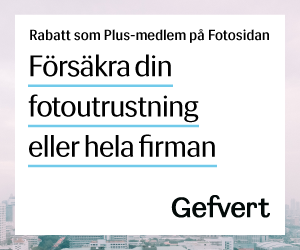thomasio
Ny medlem
Inte heller PhotoshopElements 5.02 funkar
Efter uppgradering till Vista (Business) fungerade inte svenska PhotoShop Elements 5.0 på min dator. Ringde Adobes support som lovade skicka den engelska versionen som kan patchas för Vista. Fick den idag, två veckor senare, patchad och klar. Det står t.o.m. Vista på skivan. Men inte fungerade det inte! 4 felmeddelanden på raken
1. Could not load the FastCore Routines module because the file could not be found.
2. Could not load the MMXCore Routines module because the file could not be found.
3. Could not load the Multiprocessor Support module because the file could not be found.
4. Could not initialze Photoshop Elements because the file could not be found.
Därefter stängs programmet.
Har pratat med telefonsupporten idag men han föreslog bara uppdatering av Vista, vilket är gjort, och uppdatering av drivrutinerna för min HP Compaq DX 6100 med Pentium 4 processor på 3 Ghz och 1 Gb Ram. Jag hittar dock inga uppdateringar som verkar rimliga (allt är för Windows XP)
Jag har också provat att döpa om filerna i Plug-Ins/Extensions (MMXCore.8BX etc) som föreslogs på den engelska supportsidan men det hjälper inte heller.
Tilläggas kan att inga andra program har krånglat efter uppdateringen till Vista, varken de minsta eller de största. Demoversionen av Lightroom fungerar t.ex. utmärkt.
Någon som har någon idé?
/Thomas
Efter uppgradering till Vista (Business) fungerade inte svenska PhotoShop Elements 5.0 på min dator. Ringde Adobes support som lovade skicka den engelska versionen som kan patchas för Vista. Fick den idag, två veckor senare, patchad och klar. Det står t.o.m. Vista på skivan. Men inte fungerade det inte! 4 felmeddelanden på raken
1. Could not load the FastCore Routines module because the file could not be found.
2. Could not load the MMXCore Routines module because the file could not be found.
3. Could not load the Multiprocessor Support module because the file could not be found.
4. Could not initialze Photoshop Elements because the file could not be found.
Därefter stängs programmet.
Har pratat med telefonsupporten idag men han föreslog bara uppdatering av Vista, vilket är gjort, och uppdatering av drivrutinerna för min HP Compaq DX 6100 med Pentium 4 processor på 3 Ghz och 1 Gb Ram. Jag hittar dock inga uppdateringar som verkar rimliga (allt är för Windows XP)
Jag har också provat att döpa om filerna i Plug-Ins/Extensions (MMXCore.8BX etc) som föreslogs på den engelska supportsidan men det hjälper inte heller.
Tilläggas kan att inga andra program har krånglat efter uppdateringen till Vista, varken de minsta eller de största. Demoversionen av Lightroom fungerar t.ex. utmärkt.
Någon som har någon idé?
/Thomas