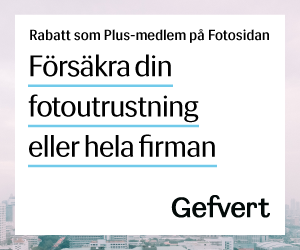Från Minolta Users Group:
6.5 MAKING YOUR OWN REMOTE RELEASE CORD.
The meaning of each pin is :
Back of the camera Front of the camera
o o o
C F S
C for Common
F for Focus
S for Shutter release.
The way to activate focus is to connect C and F, and for the release, C and S.
But there is still a problem : The question of the switch is not so trivial :
The Minolta remote cord allow, on the same switch, to focus, and if pushed a
bit more, to release the shutter. And to lock the switch with shutter released
for long pause. It's possible to implement this with 2 switches, but what
appens if the focus switch is held when the release switch is pushed ? Or if
the focus switch is held while the shutter is released in pause mode ? I don't
want to try this sort of experimentation on my camera.
Scott, did you find a switch with all these functions ? or do you have 2
switches ?
Anyway, for the connector, I had another solution from the news : It's to buy
the cord which connect the camera to the IC R1 infrared remote device. The only
problem is that this device only deal with the shutter release and I'm afraid
that this cord only have two pins connected.
--------------------------------------------------------------------------------
From: Scott Kimball (
[email protected])
Date: Wed, 20 Jul 94 16:55:56 EDT
The question was asked, Did I find a switch like Minolta uses, or did I use 2 switches.
The answer: I used 2 switches in the following way:
A push-on, push-off single pole, single throw switch enables focus. A momentary single pole, double throw switch de- activates focus and activates the shutter with one push.
(Pins are drawn in F C S
incorrect order | | |
for ease of |--/--| | |
drawing -- (foc) |SPST | ___|
C F S is the |--------|_|_|
correct order) SPDT
(shutter)
Please forgive the crude drawing. Wired this way, using autofocus mode, you can first press the focus button to enable the autofocus. Then, when the camera has focused, press the shutter release button (the SPDT button) to switch instantly from "focus" to "fire" (and back again if you use the momentary switch). If you are manually focusing, you need not first press the focus button, and the shutter will still trip when you press the shutter release. If you do first press the focus button and the camera is in manual focus mode, nothing happens because autofocus is not on.
In a way, I like a 2 button setup better than a 1 button setup, because there is less chance of accidently firing off a shot. The only thing this doesn't have is a locking feature to lock the shutter open, but it shouldn't be hard to come up with a mechanical method of locking the button down.
As far as experimenting with this and the possibility of damaging the camera, as long as you don't introduce any current into the circuit there won't be a problem. The only other damage you could do is bending or breaking a pin in the camera socket if you make a connector that doesn't fit well and try to force it.
--------------------------------------------------------------------------------
From: Dario Piantanida (
[email protected])
Subject: Re: Building your own Remote Cord
(Using an audio cable for the internal connection of CD-ROM drives...)
First cut che cd-rom connctor on the cd-rom side, to have a 20-30cm wire for the RC: on this side you'll mount the button or the switch (or both). On the audio card side you'll find a 4 pin plastic connector made like this:
1 2 3 4
r - w s
where r=red, -=none, w=white, s=shield (colours don't matter, but it's just to number the pins).
You'll work to obtain:
1 2 3
r - w
With a very little scewdriver push a little thin strip that holds the metal shield contact in the plastic connector: this way the metal contact should slip off the connector. Now you can cut the shield wire where it joins red and white ones.
Your next step is to file down the plastic connector to make it fit the camera hole. First of all you can cut away the old shield contact with a sharp knife (I don't know the English for the knife I mean), then use a file or sandpaper to reduce the size of the connector; I started with a grindstone, but be VERY careful: if you exaggerate you'll have to start over with a new connector. Here there is little to say: file a bit and try whether it fits; then file another bit. You'll have to file a lot on the long side that holds the thin strips of the metal contacts. You'll also pay attention to a little notch in the camera hole: try to file the connector to fit it.
Once you have the connector, I suggest you to strengthen the wires (red and white) that come from it: I used a glue gun (I hope the English is correct here) to create a "shell" for the wires.
Nothing more. This RC works properly on my 700si, even as a bulb switch.