Adobe Max - gratis digital konferens för bildskapare
Adobe Max - flera föreläsningar och workshops gratis.
Som vi tidigare berättat går Adobe Max av stapeln 26 till 28 oktober. 2020 var evenemanget gratis och virtuellt, så även i år.
En lång rad föreläsare inom flera områden finns att välja på. Bland dem syns David Carson, grafisk designer, Wendy McNaugton, illustratör, Chris Bai, färgexpert och Tilda Swinton, skådespelare. Självklart är en radda fotografer med också, som Monaris, Robert Bartholot, Ayane Motomitsu, Tom Hegen och Aundre Larrow.
Över 300 föreläsningar och workshops står på agendan.
I Fotografispåret finns dessa föreläsningar:
tis 20 okt. | 18:00 - 19:30 CEST
Mobile Moment #1: Photography on the Go with Russell Brown - OD5070
Russell Brown, Principal Creative Director, Adobe
Join Sr. Creative Director Russell Preston Brown as he shares some tips on how to work – and play – on the go with mobile devices.
tis 20 okt. | 19:30 - 20:30 CEST
Photoshop for Beginners and Users Who Need a Refresher — Part 1 - L6154a
Dave Cross, Photoshop Educator, Dave Cross LLC
Accelerate your Photoshop skills in this follow-along lab for beginners and those looking for a refresher. Join renowned Photoshop educator and MAX Master Dave Cross to discover how to use the major tools, panels, and commands necessary to produce amazing results, fast. Get a solid understanding of Photoshop basics so you can tackle your next creative project with the confidence of a veteran. In Part 1 of this three-part lab, you’ll start with critical basic skills.
tis 20 okt. | 19:30 - 20:00 CEST
Adobe's Principal Digital Imaging Evangelist Julieanne Kost #1 - OD5074
Julieanne Kost, Digital Imaging Evangelist, Adobe
Photography insights from Adobe's Principal Digital Imaging Evangelist, Julieanne Kost
tis 20 okt. | 19:30 - 20:30 CEST
Demo Deep Dive: Adobe Photoshop - OD5073
Terry White, Principal Worldwide Design and Photography Evangelist, Adobe
Take a deep dive into Photoshop with Adobe Evangelist Terry White with an expanded demo of the platform.
tis 20 okt. | 19:30 - 20:30 CEST
Photoshop on iPad Compositing Part 1: Sharpen Your Creative Eye - L6150a
Bella Kotak, Photographer and Compositor, Bella Kotak Photography
Photoshop is an incredibly powerful tool that can help you transform seemingly ordinary images into something really special, and now you can create those images on an iPad. Join photographer and compositor Bella Kotak to find out how to transform an image with composition and color toning from start to finish on the iPad. You’ll leave with the skill set to create your own little world while on the go, on your couch, or wherever you are in the world. In Part 1 of this three-part follow-along lab, you’ll begin your composite.
tis 20 okt. | 19:30 - 20:00 CEST
How Ben & Jerry’s Uses Virtual Photography to Create Perfect Pints - S6007
Gail Cummings, Global Digital Design Lead, Ben & Jerry's
Virtual photography is fast emerging as a viable solution for visual asset creation. Who better to go boldly into this new design frontier than iconic brand Ben & Jerry’s? Hear firsthand from Gail Cummings, global digital design lead, about adopting new ways of creating and driving what she does best — producing irresistible content at scale to feed marketing channels for over 100 flavors and in 38 countries. Gail will share:
tis 20 okt. | 20:00 - 20:30 CEST
What's New in Photoshop? Features, Time-Saving Tools, and More - S6120
Stephen Nielson, Director of Photoshop Product Management, Stephen Nielson
Join Director of Photoshop Product Management Stephen Nielson to hear an overview of all the new Photoshop features and how they can help you do even more with this amazing app. He’ll explore new features and performance enhancements that make Photoshop even more powerful, while also highlighting easier ways to accomplish common tasks. Whether you use Photoshop all the time or once in a while, you’ll leave with new ideas to spark your creativity as well as to put to use immediately. You’ll be inspired as Stephen shares the latest and greatest in Photoshop:
tis 20 okt. | 20:00 - 20:30 CEST
Mobile Shooting 101: Shooting Awesome Videos with Your Phone - S6600
Luisa Winters, Adobe Master Video Trainer, Mid-Atlantic Drones, LLC
We all have a smartphone or tablet that shoots video. Why not use it to start shooting videos like a pro? Join veteran content creator Luisa Winters to learn how to shoot videos using Adobe Premiere Rush on your smartphone or tablet. Luisa will cover the basics of shooting video — lighting, sound, framing, and more — so you have everything you need once you start to edit. You’ll discover how to shoot original content using the tools that you already have: Premiere Rush and your phone or tablet.
tis 20 okt. | 20:30 - 21:00 CEST
Creative Luminary: Tattoo Artist Scott Campbell - OD5078
Scott Campbell, Tattoo Artist
Join famed tattoo artist and designer Scott Campbell as he explores creativity beyond the skin to experiment with mediums such as sculpture and graphite drawings
tis 20 okt. | 20:30 - 22:00 CEST
Lightroom on the Go Part 1: Taking Photos and Initial Edits - L6420a
Lisa Carney, Photographer, Retoucher, Photoshop and Lightroom Educator
Learn how you can perfect your photos using the powerful capabilities of Photoshop Lightroom for mobile. In this follow-along lab, you’ll discover how to take the ordinary to extraordinary — using just your mobile device. Join photographer and educator Lisa Carney as she teaches you how to edit your photos to achieve your creative vision. In Part 1 of this three-part lab, you’ll explore how to take photos using the Lightroom for mobile camera and make some initial edits.
tis 20 okt. | 20:30 - 21:00 CEST
Beginner Lightroom Part 1: Importing and Organizing Photos - L6410a
Benjamin Warde, Lightroom Product Manager, Adobe
Join Photoshop Lightroom Product Manager Benjamin Warde for this introductory Lightroom lab. Lightroom isn’t just for professionals — it’s for everyone who cares about their photography. In this class, learn everything you need to know to start working confidently in Lightroom and step up your photography game. Join Benjamin for Part 1 to find out about the benefits of the cloud-connected Lightroom ecosystem and how to work with your photos across multiple devices. (Note that this lab pertains to Lightroom, not Lightroom Classic.)
tis 20 okt. | 21:00 - 21:30 CEST
Creating Great Images with Your Phone Part 1: Viewpoints - L6430a
Katrin Eismann, Product Manager, Engagement, Adobe
Find and develop your inner photographer — all with the smartphone camera that’s always with you. Join Sony Artisan and Photoshop Lightroom product manager Katrin Eismann in this follow-along lab where you’ll explore the importance of looking at subjects or areas in a new way. You’ll discover that by changing your point of view and abstracting the everyday, you can create unique, intriguing, and compelling images. Learn by doing, as you safely explore the area around you. All levels of photographers are welcome. In Part 1 of this three-part lab, you’ll explore the camera in Lightroom for mobile and begin using it to take photos.
tis 20 okt. | 21:30 - 22:00 CEST
Communicate with Color: Create with Color Accurate Monitors - S6903
Art Suwansang, BenQ Ambassador, BenQ
Whether your creative project is a photo, brochure, video, or app, color is critical for capturing attention and conveying a message. Yet it’s all too common for the color you see on your screen to be different from your final output. Join photographer and BenQ Ambassador Art Suwansang as he shares techniques for working with accurate colors that can enhance the quality of your creative project. Art will create a design using photos, text, and graphics, showing how a visual color proof on a BenQ monitor simulates accurate color as viewed on another device (Apple laptop or iPhone), exported to JPEG or PDF, or printed. Learn how to work with color the easy way — by seeing accurate colors while you design. You’ll leave with a better understanding of how to: • Color calibrate a monitor • Work with color in photos, text, and graphics • Save time color proofing for multiple outputs (print, web, and screens).
tis 20 okt. | 22:00 - 22:30 CEST
MAX Chats: First Takes from the Community — Photography - AL6852
Pierre T. Lambert, Photographer, Pierre T. Lambert
See how professional photographers use the newest features in Photoshop Lightroom, live. Join photographer Pierre T. Lambert on Adobe Live as he shares his first takes on how these features enhance his workflow.
tis 20 okt. | 22:00 - 23:00 CEST
Lightroom Classic Part 1: Photo and Library Management - L6421a
Rob Sylvan, Photographer, Author, Educator, SylvanWorks
Expand your Photoshop Lightroom Classic skills by learning and practicing mission-critical techniques. Lightroom expert Rob Sylvan will teach you how to confidently manage your photo library and accelerate your photo editing workflow. With a focus on best practices for importing, essential editing skills, and mastering export options, this follow-along lab will give you a firm grasp on the skills needed to succeed. Part 1 of this three-part lab will focus on importing and organizing your photos.
tis 20 okt. | 22:30 - 23:00 CEST
Beginner Photoshop Compositing Part 1: Preparing Your Images - L6149a
Colin Smith, Photoshop Instructor, PhotoshopCafe
Begin your compositing journey in this introductory follow-along lab. Every day, we are exposed to a proliferation of images of people or objects placed on different backgrounds. This is what compositing is — the art of combining photos to create realistic images or surrealistic works of art. Learn how you can use Photoshop to create those seemingly impossible images that you see everywhere. Colin Smith, founder of PhotoshopCAFE, will show you the latest tools and techniques that make compositing easy. Plus, discover some tricks that improve realism and believability. In Part 1 of this three-part lab, you’ll prepare images for compositing.
ons 21 okt. | 00:00 - 00:30 CEST
Photoshop for Photographers Part 1: Layers and Objects - L6411a
Khara Plicanic, Photoshop Educator, Khara Pilcanic
Ready for an out-of-this-world adventure — Photoshop style? Explore new horizons and discover how simple it can be to turn ordinary images into something entirely new. We all love Photoshop Lightroom, but if you want to take your photos and transform them or combine them into something really unique, you need to harness the power of Photoshop as well. Blast off with photographer and educator Khara Plicanic as your guide in this fun, follow-along lab for a fantastic walk-through of the basics. In Part 1, you’ll begin your journey by learning your way around Photoshop.
ons 21 okt. | 00:30 - 01:00 CEST
Photoshop Compositing Workflow from Computer to iPad - S6125
Aaron Nace, Photoshop Instructor, PHLEARN
Now more than ever, creatives have the freedom to work wherever they want, and tablets are now nearly as capable as desktop or laptop computers. With cloud-based apps like Photoshop, we can now seamlessly transfer our projects from one device to another without missing a beat. Join photographer and Photoshop artist Aaron Nace to learn how to create stunning composites in Photoshop on your desktop and iPad Pro, and move your PSD files seamlessly across those devices. See how you can create whenever and wherever inspiration strikes by using Photoshop on your desktop and iPad.
ons 21 okt. | 00:30 - 01:00 CEST
Frequency Separation 2.0 Part 1: Photoshop FS2.0 Retouching - L6153a
Earth Oliver, Commercial Retoucher, Technical Director, earthostudio
Frequency Separation (FS) is the commercial retoucher’s secret weapon, and now it can be yours. Join master retoucher Earth Oliver in this follow-along lab to explore the boundaries of the FS 2.0 workflow in Photoshop. While previously misunderstood and misused, this new approach to frequency separation is designed as an adaptive framework that scales with your skill level to help you work faster and produce better results than you ever thought possible. From simple cleanup and compositing to reconstruction and relighting, this flexible workflow changes the game and makes retouching fun again.
ons 21 okt. | 01:00 - 01:30 CEST
Lightroom and Photoshop: Ultimate Integration — Part 1 - L6412a
Ben Willmore, Founder, DigitalMastery.com
Whether you’re just starting out or well versed in moving between Photoshop Lightroom Classic and Photoshop, learn fresh techniques you can use right away. Join expert instructor and author Ben Willmore to learn how to combine features in new ways. You’ll leave with a new appreciation and ideas for harnessing the combined benefits of these two powerful tools. In Part 1 of this three-part lab, you’ll develop a firm foundation of techniques for moving your images between Lightroom Classic and Photoshop.
ons 21 okt. | 01:30 - 02:00 CEST
Automating Photoshop: Indispensable Timesaving Techniques - S6121
Jesús Ramirez, Photoshop Instructor, Photoshop Training Channel
Join Jesus Ramirez, expert instructor from the very popular Photoshop Training Channel (PTC) on YouTube, as he teaches key timesaving workflows to increase your productivity by automating Photoshop. You’ll find out how to avoid time-consuming, repetitive tasks and automate just about anything in Photoshop. This information-packed session will provide many useful tips and tricks to save you time and help you create your best work.
ons 21 okt. | 01:30 - 02:00 CEST
Compositing Alchemy: Humanizing Animals Using Photoshop - S7008
Karen Alsop, Photographic Digital Artist and Instructor, Story Art
For centuries, artists have been humanizing animals, placing them in people-centric situations (like dogs playing poker), but before Photoshop, it was impossible to do this photographically (unless you dressed your pet in clothes and took a photo). Join renowned photographic digital artist Karen Alsop as she showcases Photoshop compositing techniques for creating complex anthropomorphic art in which animals take on human behavior like pigs flying, a bull in a china shop, and more. Refresh your compositing skills while seeing how Karen’s artful composites come to life. View this work online at Story Art.
ons 21 okt. | 03:30 - 04:00 CEST
Wildlife Photography: Technical and Creative Skills - OD5127
Sudhir Shivaram, Photographer
In this presentation, Sudhir Shivaram, will share his personal journey to becoming a wildlife photographer and his creative workflow from planning to post processing. Hear how he combines technical and creative skills to capture the wildlife of India. He'll reveal some of the meticulous detail that goes into planning his shoots and his knowledge of animal behaviours, and diverse habitats and ecosystems to get unique images.
ons 21 okt. | 04:00 - 05:15 CEST
Tenderness as Resistance: Marginalized Community Documentaries - OD5126
Charmaine Poh, Photographer and Writer
Charmaine Poh works across photography, film, and performance to create spaces for narratives that are often unseen and unheard. Central to her practice is considering the performativity of the everyday, and the ways tenderness can be a form of resistance and rebuilding of worlds. In this talk, she delves into her process working with communities in Asia, from single mothers to LGBTQ persons, and the ways she makes use of the documentary form to present her genre-spanning work. Charmaine spent her growing up years in Singapore as an actor, before finding the camera mid-way through college in Boston. Through the lens, she began examining how individuals navigated complex issues of identity and society, producing bodies of work that have been exhibited and published internationally. This talk will begin with how Charmaine found her voice making images, followed by introducing the projects that have anchored her practice, before concluding with a call to careful, intersectional attention.
ons 21 okt. | 04:00 - 05:15 CEST
Photography Journeys: Always Ask "Why Not?" - OD5128
Elaine Li, Photographer
Sydney-based art director and photographer Elaine Li shares with us her creative journey, what inspires her, what she’s learned over the years, and all the ups and downs in between.
ons 21 okt. | 04:00 - 05:15 CEST
Infinite Possibilities with Photoshop - S7002
Rames Harikrishnasamy, Digital Artist, Rames Studios
Come join this Photoshop class with digital artist Rames Harikrishnasamy as he shows how you can master some of the coolest features in Photoshop.
ons 21 okt. | 06:00 - 07:15 CEST
Using Photoshop Lightroom to Wow Your Social Audiences - S9022
Ryosuke Misawa 三澤 亮介, Photographer/Artist
Now that social networks are allowing everyone to share their messages more easily, it’s more important than ever before to create impactful content. This session will guide you in how to shoot and edit photos that capture people’s attention on social media or on a website using a smartphone and Photoshop Lightroom. This session will be presented in Japanese.
ons 21 okt. | 08:30 - 08:59 CEST
Adobe Stock Use Case: Creating the Picture-Perfect Project - S9017
Ryusei Yoshimoto, Content Development Regional Manager, Adobe
Virtual photography is fast emerging as a viable solution for visual asset creation, especially due to the COVID-19 pandemic. we’ll discuss the benefits of using 3D assets from Adobe Stock as well as those created in Adobe Dimension through an actual use case. We’ll also showcase assets in the Adobe Stock Premium collection just released in 2020. This session will be presented in Japanese.
ons 21 okt. | 09:00 - 09:30 CEST
MAX Chats — What’s New? Creative Cloud Feature Highlight - AL8028
Tim Mobest, Freelance Studio Manager
Discover the latest Creative Cloud features across our industry-leading creative apps. Join Tim Möbest and Emma Lextrait on Adobe Live as they kick off MAX Chats with a deep dive into their Top 5 latest techniques and resources to keep you inspired and enhance your workflow.
ons 21 okt. | 11:00 - 12:00 CEST
Forcing Perspectives with Paper: Illusions and Cityscapes - OD5156
Rich McCor, Paper Creative & Photographer
Join paperboyo as he re-traces some of his footsteps around London and shows us how he developed his style through combining paper craft and photography.
ons 21 okt. | 11:30 - 12:30 CEST
Creative Similarities and Differences in Photography - OD5155
Elizaveta Porodina, Photographer
Daniel Ramirez Perez, Illustrator & Creative Director
Join Elizaveta Porodina and Daniel Ramirez Perez as they discuss their experience with creative differences and similarities in the field of photography.
ons 21 okt. | 11:30 - 12:30 CEST
MAX Chats — First Takes: Photography - AL8029
See how professional photographer Tobi Shinobi uses Lightroom and Photoshop’s newest features, live. Tobi will share his first takes on how these features enhance his workflow.
ons 21 okt. | 12:00 - 13:00 CEST
Automating Photoshop: Indispensable Timesaving Techniques - S8018
Jesús Ramirez, Photoshop Instructor, Photoshop Training Channel
Join Jesus Ramirez, expert instructor from the very popular Photoshop Training Channel (PTC) on YouTube, as he teaches key timesaving workflows to increase your productivity by automating Photoshop. You’ll find out how to avoid time-consuming, repetitive tasks and automate just about anything in Photoshop. This information-packed session will provide many useful tips and tricks to save you time and help you create your best work.
ons 21 okt. | 16:00 - 16:30 CEST
Lightroom on the Go Part 2: Selective Edits and Presets - L6420b
Lisa Carney, Photographer, Retoucher, Photoshop and Lightroom Educator
Learn how you can perfect your photos using the powerful capabilities of Photoshop Lightroom for mobile. In this follow-along lab, you’ll discover how to take the ordinary to extraordinary — using just your mobile device. Join photographer and educator Lisa Carney as she teaches you how to edit your photos to achieve your creative vision. In Part 2 of this three-part lab, you’ll learn how to take your photos further with editing and by using profiles and presets.
ons 21 okt. | 19:00 - 20:00 CEST
Personal Photo Projects that Boost Your Creativity - S6401
Julieanne Kost, Digital Imaging Evangelist, Adobe
Explore the benefits of using personal projects as a means to stretch your creativity and boost your photo editing techniques. Join Julieanne Kost, Adobe Digital Imaging Evangelist, as she discusses the power of personal projects by sharing her recent self-assignment, “Springboard,” in which she re-created 52 images by other artists that used techniques or explored concepts that she was not familiar with. Julieanne will also do a deeper dive into several of those images to show how they were captured, edited, and manipulated using Photoshop Lightroom Classic and Photoshop.
ons 21 okt. | 19:30 - 20:00 CEST
Photoshop on iPad Compositing Part 2: Improve Images - L6150b
Bella Kotak, Photographer and Compositor, Bella Kotak Photography
Photoshop is an incredibly powerful tool that can help you transform seemingly ordinary images into something really special, and now you can create those images on an iPad. Join photographer and compositor Bella Kotak to find out how to transform an image with composition and color toning from start to finish on the iPad. You’ll leave with the skill set to create your own little world while on the go, on your couch, or wherever you are in the world. In Part 2 of this three-part follow-along lab, you’ll improve your composite with retouching.
ons 21 okt. | 19:30 - 20:00 CEST
MAX Chats: Livestreaming for Creatives - AL6857
Ryan Selvy, Livestreaming Community Associate, Adobe
Want to livestream your creative process on Behance? Looking to get inspired by what other creatives are working on? Join Comic Artist, Motion Designer and Livestreamer Ryan Selvy to learn how you can become part of the creative livestreaming community on Behance.
ons 21 okt. | 19:30 - 20:30 CEST
Design No Harm: Why Humility Is Essential in the Journey Toward Equity - OD6302
Antionette Carroll, Founder and CEO, Creative Reaction Lab
Systems of oppression, inequality, and inequity are by design, and they can and must be redesigned. Working toward equitable outcomes is a complex and messy process. Join Antionette D. Carroll, founder and CEO of Creative Reaction Lab, as she examines how integrating humility and vulnerability into our efforts of continuous improvement — embracing and learning from both successes and failures — allows us to dismantle the barriers that have kept us from collectively moving toward a more just society.
ons 21 okt. | 20:00 - 21:00 CEST
Working Smarter: Tapping into the Power of AI to Boost Creativity - S6902
Sean Kilbride, Jason Paul, Ashlee MartinoTarr, Sabour Amirazodi
Learn how to get the most out of new AI (Artificial Intelligence) tools across the creative apps you use every day. Discover new ways to tap into the power of AI to give you back your most valuable resource — time. Whether you are a graphic artist, video editor, motion graphics professional, Photoshop professional, concept artist, or other creator that needs computing speed, you’ll leave with valuable tips. See you you can accomplish less doing and more creating.
ons 21 okt. | 20:00 - 20:30 CEST
Photoshop for Photographers Part 2: Effects and Layers - L6411b
Khara Plicanic, Photoshop Educator, Khara Pilcanic
Ready for an out-of-this-world adventure — Photoshop style? Explore new horizons and discover how simple it can be to turn ordinary images into something entirely new. We all love Photoshop Lightroom, but if you want to take your photos and transform them or combine them into something really unique, you need to harness the power of Photoshop as well. Blast off with photographer and educator Khara Plicanic as your guide in this fun, follow-along lab for a fantastic walk-through of the basics. In Part 2, you’ll add to your Photoshop skills by exploring critical effects and advanced manipulation of layers.
ons 21 okt. | 20:00 - 20:30 CEST
MAX Chats: Making the Most of Creative Cloud - AL6856
michael chaize, Principal Product Manager - Creative Cloud, Adobe
In addition to giving you access to the best creative apps, Creative Cloud provides a range of resources to make your creative project a success. Join Principal Creative Cloud Product Manager Michael Chaize on Adobe Live as he shares techniques and resources to empower your creativity.
ons 21 okt. | 20:30 - 21:30 CEST
Beginner Lightroom Part 2: One-click and Other Editing Tips - L6410b
Benjamin Warde, Lightroom Product Manager, Adobe
Join Photoshop Lightroom Product Manager Benjamin Warde for this introductory Lightroom lab. Lightroom isn’t just for professionals — it’s for everyone who cares about their photography. In this class, learn everything you need to know to start working confidently in Lightroom and step up your photography game. Join Benjamin for Part 2 to learn how to edit your photos to look their best.
ons 21 okt. | 21:00 - 21:30 CEST
Creating Content and Community Through Collaboration - S6910
Nizzi Renaud, Chief Marketing Officer, Zazzle Inc.
In a time of social distancing and uncertain economic times, we, as human beings, are yearning to find ways to establish stronger human connections and financial security. Join Nizzi Karai Renaud, CMO at Zazzle, as she shares how Zazzle is empowering designers by enabling new streams of passive income through content and community collaboration.
ons 21 okt. | 22:00 - 22:30 CEST
Photoshop for Beginners and Users Who Need a Refresher — Part 2 - L6154b
Dave Cross, Photoshop Educator, Dave Cross LLC
Accelerate your Photoshop skills in this follow-along lab for beginners and those looking for a refresher. Join renowned Photoshop educator and MAX Master Dave Cross to discover how to use the major tools, panels, and commands necessary to produce amazing results, fast. Get a solid understanding of Photoshop basics so you can tackle your next creative project with the confidence of a veteran. In Part 2 of this three-part lab, you’ll learn how to make selections and use layers.
ons 21 okt. | 22:00 - 22:30 CEST
MAX Chats: Photography on the Go Using Lightroom for Mobile - AL6858
Aaron Bernstein, Photographer, Hungry Boy
Learn how to create and share stunning pictures with the Photoshop Lightroom for mobile app. Join professional photographers Aaron Bernstein and Aundre Larrow to learn fast and efficient workflows.
ons 21 okt. | 22:00 - 23:00 CEST
Lightroom Classic Part 2: Editing, Workflows, and Presets - L6421b
Rob Sylvan, Photographer, Author, Educator, SylvanWorks
Expand your Photoshop Lightroom Classic skills by learning and practicing mission-critical techniques. Lightroom expert Rob Sylvan will teach you how to confidently manage your photo library and accelerate your photo editing workflow. With a focus on best practices for importing, essential editing skills, and mastering export options, this follow-along lab will give you a firm grasp on the skills needed to succeed. Part 2 of this three-part lab will focus on editing techniques to make your photos look amazing. In Part 2, Create an efficient workflow in the Develop module Import, learn from, and create presets Become a master of selective editing.
ons 21 okt. | 23:00 - 23:30 CEST
Adobe Stock Contributors: Creating Engaging Imagery for the New Normal - S6131
Mat Hayward, Adobe Stock Contributor Evangelist and Professional Photographer, Adobe
With the cancellation of many photo productions this year because of the global health threat, the demand for high-quality stock content has been higher than ever. Join Adobe Stock Contributor Evangelist and MAX Master Mat Hayward to explore how to create an additional revenue stream by producing content for Adobe Stock as an Adobe Stock artist.
ons 21 okt. | 23:30 - 00:00 CEST
Lightroom and Photoshop: Ultimate Integration — Part 2 - L6412b
Ben Willmore, Founder, DigitalMastery.com
Whether you’re just starting out or well versed in moving between Photoshop Lightroom Classic and Photoshop, learn fresh techniques you can use right away. Join expert instructor and author Ben Willmore to learn how to combine features in new ways. You’ll leave with a new appreciation and ideas for harnessing the combined benefits of these two powerful tools. In Part 2 of this three-part lab, you’ll move beyond the basics and explore techniques for editing images in Lightroom and Photoshop.
tors 22 okt. | 00:00 - 00:30 CEST
Creative Luminary: Motion Artist Oliver Latta - OD5098
Oliver Latta, Artist and Director
Oliver Latta talks about being 'extraweg,' and why 3D helps him go the extra mile, creating pieces that stand out and make people rethink their perceptions of the world.
tors 22 okt. | 00:00 - 01:00 CEST
Accelerating Your Creative Asset Workflows with Adobe Bridge - S6115
Teja Vepakomma, Senior Product Manager, Adobe
Today’s designers have to deal with an ever-increasing volume of various types of creative assets. They need a central place to find, preview, edit, and publish assets in bulk to keep up with that growing workload. Join Adobe Product Manager Teja Vepakomma to see how Adobe Bridge lets you work efficiently with multiple creative asset types and how to leverage its tight integration with other Creative Cloud products.
tors 22 okt. | 00:00 - 00:30 CEST
Creating Great Images with Your Phone Part 2: Mobile Editing - L6430b
Katrin Eismann, Product Manager, Engagement, Adobe
Find and develop your inner photographer — all with the smartphone camera that’s always with you. Join Sony Artisan and Photoshop Lightroom product manager Katrin Eismann in this follow-along lab where you’ll explore the importance of looking at subjects or areas in a new way. You’ll discover that by changing your point of view and abstracting the everyday, you can create unique, intriguing, and compelling images. Learn by doing, as you safely explore the area around you. All levels of photographers are welcome. In Part 2 of this three-part lab, you’ll find out how to quickly take a photo from drab to fab with Lightroom for mobile editing tips and techniques including the power of profiles, presets, and versions.
tors 22 okt. | 00:30 - 01:00 CEST
Beginner Photoshop Compositing Part 2: Building Your Composite - L6149b
Colin Smith, Photoshop Instructor, PhotoshopCafe
Begin your compositing journey in this introductory follow-along lab. Every day, we are exposed to a proliferation of images of people or objects placed on different backgrounds. This is what compositing is — the art of combining photos to create realistic images or surrealistic works of art. Learn how you can use Photoshop to create those seemingly impossible images that you see everywhere. Colin Smith, founder of PhotoshopCAFE, will show you the latest tools and techniques that make compositing easy. Plus, discover some tricks that improve realism and believability. In Part 2 of this three-part lab, you’ll build a basic composite.
tors 22 okt. | 00:30 - 01:00 CEST
Wow — You Can Do That in Lightroom Classic? - S6403
Matt Kloskowski, Photography and LIghtroom Instructor, Matt Kloskowski Photography and Education
Get ready to learn things about Photoshop Lightroom Classic that you never knew. Join renowned Lightroom educator Matt Kloskowski to dive into Lightroom Classic adjustments and how to push them in ways to get the maximum results out of your photos. Even if you thought you knew how to edit your photos, this session will show you a whole new side of Lightroom Classic and just how powerful it can be.
tors 22 okt. | 00:30 - 01:00 CEST
Frequency Separation 2.0 Part 2: Taking Images to the Next Level - L6153b
Earth Oliver, Commercial Retoucher, Technical Director, earthostudio
Frequency Separation (FS) is the commercial retoucher’s secret weapon, and now it can be yours. Join master retoucher Earth Oliver in this follow-along lab to explore the boundaries of the FS 2.0 workflow in Photoshop. While previously misunderstood and misused, this new approach to frequency separation is designed as an adaptive framework that scales with your skill level to help you work faster and produce better results than you ever thought possible. From simple cleanup and compositing to reconstruction and relighting, this flexible workflow changes the game and makes retouching fun again.
tors 22 okt. | 00:30 - 01:00 CEST
MAX Chats: Building a Great Portfolio - AL6860
Andrew Hochradel, Brand Identity Designer, HOCH, LLC
NIck Longo, Creative Executive, Longo Designs
Join designers and educators Nick Longo and Andrew Hochradel to learn what makes a portfolio successful. Nick and Andrew will review six portfolios, so submit yours now at http://bit.ly/MAXPortfolio2020 for the chance to have it reviewed live.
tors 22 okt. | 00:30 - 01:30 CEST
Adobe's Principal Digital Imaging Evangelist Julieanne Kost - OD5077
Julieanne Kost, Digital Imaging Evangelist, Adobe
Photography insights from Adobe's Principal Digital Imaging Evangelist, Julieanne Kost
tors 22 okt. | 01:00 - 02:00 CEST
Photoshop on iPad for the Modern Surrealist - OD6126
Elise Swopes, Visual Storyteller, Swopes LLC
When well-known Instragramer and commercial photographer Elise Swopes first joined Instagram in 2011, she couldn’t have imagined that she’d one day be featured on billboards, in commercials, and on mood boards at agencies across the globe. She just knew that the mobile device in her hand held an incredible power, one that would allow her to inspire others while showcasing her unique vision. Join Elise for a behind-the-scenes look into her magical world.
tors 22 okt. | 01:00 - 02:00 CEST
Creative Luminary: Photographer Dario Calmese - OD5075
Dario Calmese, Photographer, Director, Writer
Hear from photographer Dario Calmese, the first African American to photograph the cover of Vanity Fair. Dario is the host of the podcast Institute of Black Imagination.
tors 22 okt. | 01:00 - 02:00 CEST
Creative Luminary: Marc Levoy - OD5203
Marc Levoy, Vice President and Fellow, Adobe
Marc Levoy is a computer graphics researcher, Professor Emeritus of Computer Science at Stanford University, and Vice President and Fellow at Adobe. Join Marc as he speaks about the computational photography revolution and its effect on consumer picture-taking.
tors 22 okt. | 01:00 - 02:00 CEST
Mobile Moment #1: Photography on the Go with Russell Brown - OD5076
Russell Brown, Principal Creative Director, Adobe
In this second session, Adobe Sr. Creative Director Russell Preston Brown shares some additional tips on how to work – and play – on the go with mobile devices.
tors 22 okt. | 01:00 - 02:00 CEST
The Art and Craft of Amazing Portraits - S6400
Chris Orwig, Author, Teacher, Photographer
One of the most frequently photographed subjects is people, but how do you capture meaningful and memorable portraits? Join Sony Artisan of Imagery, best-selling author, photographer, and teacher Chris Orwig as he shares his techniques for creating amazing portraits at any time of day, with any type of subject, using natural light and minimal gear (even just a smartphone). Whether you’re capturing photographs of colleagues, family, and friends or doing client work, you’ll leave with practical and actionable tips to improve your photographs.
tors 22 okt. | 01:30 - 02:00 CEST
Compositing Alchemy: Humanizing Animals Using Photoshop - S6123
Karen Alsop, Photographic Digital Artist and Instructor, Story Art
For centuries, artists have been humanizing animals, placing them in people-centric situations (like dogs playing poker), but before Photoshop, it was impossible to do this photographically (unless you dressed your pet in clothes and took a photo). Join renowned photographic digital artist Karen Alsop as she showcases Photoshop compositing techniques for creating complex anthropomorphic art in which animals take on human behavior like pigs flying, a bull in a china shop, and more. Refresh your compositing skills while seeing how Karen’s artful composites come to life.
tors 22 okt. | 01:30 - 02:00 CEST
Terraform - Shaping the Earth with Photoshop - OD5133
Joshua Dykgraaf, Illustrator & Photoshop Artist
Josh Dykgraaf introduces his recent series of work: photo manipulations of animalia created from his landscape photography and images of Australian flora. He discusses the importance of thinking like a photographer and being able to shoot your own material to create compelling and effective photomanipulation.
tors 22 okt. | 04:00 - 04:30 CEST
Advanced Tricks for Every Photoshop User - S7007
Unmesh Dinda, Commercial Retoucher and Photoshop Instructor, PiXimperfect
Accelerate your Photoshop journey with a fresh set of advanced techniques. Join Photoshop educator Unmesh Dinda as he explores hidden features and essential tricks that will make a significant difference in your Photoshop workflow. You’ll leave this session with new ideas to put to immediate use.
tors 22 okt. | 05:00 - 05:30 CEST
Design Rights for GUIs: Essentials for Designers - S9009
Hiroki Matsui 松井 宏記, Patent Attorney, LEXIA PARTNERS レクシア特許法律事務所
Creativity is for everyone and knowing about design rights for GUIs is critical for all designers. The guidelines for ascertaining design rights and registering your designs have changed significantly. Learn how to protect your design rights and protect the copyright of others by attending this session. This session will be presented in Japanese.
tors 22 okt. | 07:30 - 08:00 CEST
The Magic of Photoshop and Photoshop on the iPad - S9007
雅弘 鷹野, Owner, swwwitch inc.
In 2008, Adobe introduced Content-Aware Fill in Photoshop, a feature for seamlessly removing unwanted content in your photos that has been evolving ever since. you’ll learn how to leverage Content-Aware Fill in your creative work. We’ll also discuss using Photoshop on desktop and iPad together to create wherever inspiration strikes. This session will be presented in Japanese.
tors 22 okt. | 07:30 - 08:00 CEST
Photo Retouching Techniques for Beginners - S9016
Yousuke Fujii 藤井 陽介, Fst
You might be surprised to learn that photo retouching doesn’t have to involve painstaking work. Sometimes, just a few clicks in Photoshop are all it takes to totally transform a photo. This session will showcase a variety of professional photo retouching techniques. This session will be presented in Japanese.
tors 22 okt. | 07:30 - 08:00 CEST
Tips on Creating Engaging Images for Adobe Stock Contributors - S9018
Ryusei Yoshimoto, Content Development Regional Manager, Adobe
With many photo productions being canceled this year because of the global health pandemic, there has been a higher demand than ever before for high-quality stock content. Explore the opportunity to create an additional revenue stream by becoming an Adobe Stock contributor. This session will be presented in Japanese.
tors 22 okt. | 08:00 - 08:30 CEST
Photography Luminary: Street Photographer RK - OD5208
RK, Photographer
Creative Talk by RK
tors 22 okt. | 09:00 - 10:00 CEST
New Adobe Photography Products Part 1 with Reiko Tanaka - OD5152
Reiko Tanaka, Marketing Manager, Adobe
Take a deep dive into CC Photo Products with Adobe Reiko Tanaka with an expanded demo of the platform. Part I.
tors 22 okt. | 09:00 - 10:00 CEST
New Adobe Photography Products Part 2 with Reiko Tanaka - OD5153
Reiko Tanaka, Marketing Manager, Adobe
Take a deep dive into CC Photo Products with Adobe Reiko Tanaka with an expanded demo of the platform. Part II.
tors 22 okt. | 09:00 - 10:00 CEST
Creative Talk by Nagi Yoshida - OD5207
Nagi Yoshida ヨシダナギ, Photographer
Creative Talk by Nagi Yoshida
tors 22 okt. | 09:00 - 10:00 CEST
Using Photography to Help People Think Differently - OD5159
Christina Poku, Photographer and Adobe Creative Resident
Christina Poku shows us around her London studio and gives a glimpse at her creative process in action. She also discusses the importance of helping people to think differently as she shares some of her works to date.
tors 22 okt. | 14:45 - 15:45 CEST
Getting In-Depth with Travel Photographer Max Muench - OD5158
Max Muench, Photographer, Co-Founder German Roamers and Followthetracks Mongolia
Max Muench discusses how starting out playing in an orchestra has more in common with photography than you think. As one of the world's leading travel photographers, he'll also share how he pivoted his work this year when he was forced to stay closer to home.
tors 22 okt. | 14:45 - 15:45 CEST
Where Fantasy and Photography Collide - OD5160
Lasse Behnke, Photographer & Digital Artist
Photographer Lasse Behnke talks to us about his creative process for coming up with new photographic concepts — and why we should challenge the everyday by adding a touch of the surreal to it.
tors 22 okt. | 14:45 - 15:45 CEST
Celebrity Break: Paper Marbling with Garip Ay - OD5068
Garip Ay, Marbling Artist
Take a creative break with Garip Ay and enjoy some paper marbling tips and techniques.
tors 22 okt. | 18:00 - 19:30 CEST
Lightroom Presets that Save Time and Spark Creativity - S6404
Josh Katz, Josh Katz Photography
Presets are a powerful tool that many photographers abuse, turning them into one-click solutions that stifle creativity. Join photographer Josh Katz to learn how to move beyond one-click preset use and develop efficient presets that complement your workflow. You’ll leave with an understanding of the secret to using presets as a starting point for creativity and a time-saver. you’ll learn how to develop your perfect preset technique:
tors 22 okt. | 18:00 - 18:30 CEST
Creative Luminary: Artist Wes Lang - OD5083
Wes Lang, Artist
Join contemporary artist Wes Lang, as he shares his creative journey from New York to Los Angeles, collaborating on projects with Kanye, Vans, and Rolex.
tors 22 okt. | 18:00 - 19:30 CEST
Photoshop on iPad Compositing Part 3: Improve Colors and Textures - L6150c
Bella Kotak, Photographer and Compositor, Bella Kotak Photography
Photoshop is an incredibly powerful tool that can help you transform seemingly ordinary images into something really special, and now you can create those images on an iPad. Join photographer and compositor Bella Kotak to find out how to transform an image with composition and color toning from start to finish on the iPad. You’ll leave with the skill set to create your own little world while on the go, on your couch, or wherever you are in the world. In Part 3 of this three-part follow-along lab, you’ll improve your composite with colors and textures.
tors 22 okt. | 18:00 - 18:30 CEST
Advanced Tricks for Every Photoshop User - S6127
Unmesh Dinda, Commercial Retoucher and Photoshop Instructor, PiXimperfect
Accelerate your Photoshop journey with a fresh set of advanced techniques. Join Photoshop educator Unmesh Dinda as he explores hidden features and essential tricks that will make a significant difference in your Photoshop workflow. You’ll leave this session with new ideas to put to immediate use.
tors 22 okt. | 18:30 - 19:00 CEST
Creating Thumb-Stopping Content for Social Media - S6402
Coco Peri, Photographer and Stop-Motion Artist, Colette Peri
Want to create social media content that stops people in their tracks? Join Sony photographer and leading stop-motion artist Coco Peri as she shows how to bring magic to your work through the power of stop-motion photography. Research shows that people naturally gravitate more toward motion than still images. Stop-motion goes one step beyond pure stills or video, creating compelling stories that transcend reality. You’ll learn new tricks and skills to bring your content to life using the equipment you already have.
tors 22 okt. | 19:00 - 19:30 CEST
Lightroom on the Go Part 3: Versions, Sharing, Printing, and iPads - L6420c
Lisa Carney, Photographer, Retoucher, Photoshop and Lightroom Educator
Learn how you can perfect your photos using the powerful capabilities of Photoshop Lightroom for mobile. In this follow-along lab, you’ll discover how to take the ordinary to extraordinary — using just your mobile device. Join photographer and educator Lisa Carney as she teaches you how to edit your photos to achieve your creative vision. In Part 3 of this three-part lab, you’ll learn how to create unique versions, share your photos, and transfer your photo to Photoshop on the iPad.
tors 22 okt. | 20:00 - 20:30 CEST
Creating Attention-Grabbing Photos for Social Media - S6844
Bryan O'Neil Hughes, Director of Product Management, Creative Cloud, Adobe
Join MAX Master and keynote speaker Bryan O’Neil Hughes to learn how to quickly capture, edit, and share dramatic, impactful photos; social graphics; and imaginative scenes from your phone. Bryan will show you how to transform ordinary photos using hidden gems, best practices, and key techniques in Photoshop Lightroom, Adobe Spark Post, Photoshop Express, and Photoshop Camera. Whether creating selfies, playful shots, or artistic photos, you’ll leave with ideas on how you can make them stand out from the crowd and when each Adobe app makes the most sense to use.
tors 22 okt. | 20:30 - 21:00 CEST
Unexpected Outcomes - OD6305
Paula Scher, Partner, Pentagram
Designers often operate without fully understanding the public’s reactions to their designs. In this engaging talk, Pentagram partner Paula Scher will revisit some accidents — and some designs that resonated with audiences — to reconsider the relationship between design and the public.
tors 22 okt. | 20:30 - 21:30 CEST
Photoshop Compositing Tools and Techniques - S6122
Julieanne Kost, Digital Imaging Evangelist, Adobe
Join Julieanne Kost, Digital Imaging Evangelist at Adobe as she demonstrates how she creates her surreal composites and shows her proven techniques for creating successful composites. You’ll discover how to use the latest Photoshop tools to select and isolate subjects, unify disperate elements, and eliminate discrepancies of scale and proportion to create believable, compelling, and impactful imagery.
tors 22 okt. | 20:30 - 21:00 CEST
Teaching What You Know and Making a Living Doing What You Love - OD6309
Chris Do, CEO/Founder, The Futur
A true fan (as defined by Kevin Kelly, founding executive editor of Wired magazine) is someone who has received so much value from you that they’ll happily reciprocate by purchasing anything you make. In order to be a successful creator, you don’t need a million dollars or fans, you just need 1,000 true fans.
tors 22 okt. | 21:30 - 22:30 CEST
Photoshop for Beginners and Users Who Need a Refresher — Part 3 - L6154c
Dave Cross, Photoshop Educator, Dave Cross LLC
Accelerate your Photoshop skills in this follow-along lab for beginners and those looking for a refresher. Join renowned Photoshop educator and MAX Master Dave Cross to discover how to use the major tools, panels, and commands necessary to produce amazing results, fast. Get a solid understanding of Photoshop basics so you can tackle your next creative project with the confidence of a veteran. In the final session of this three-part lab, you’ll continue to explore new tools and functions in Photoshop.
tors 22 okt. | 21:30 - 22:30 CEST
MAX Chats — Exploring Adobe Stock Assets - AL6863
Shea Molloy, Design Elements Strategist, Adobe Stock, Adobe
Theresa Rostek, Motion Graphics Templates Production Artist - Adobe Stock, Adobe
Discover millions of curated assets and learn how to use them to get started on your next project. Join Motion Graphics Production Artist, Theresa Rostek, and other Adobe Stock team members as they introduce you to what’s available for templates, photos, videos, illustrations, vector graphics, 3D assets, and more.
tors 22 okt. | 21:30 - 22:00 CEST
Beginner Lightroom Part 3: Sharing and Creativity - L6410c
Benjamin Warde, Lightroom Product Manager, Adobe
Join Photoshop Lightroom Product Manager Benjamin Warde for this introductory Lightroom lab. Lightroom isn’t just for professionals — it’s for everyone who cares about their photography. In this class, learn everything you need to know to start working confidently in Lightroom and step up your photography game. Join Benjamin for Part 3 to discover options for sharing directly from Lightroom and how you can use the incredible learning resources built directly into Lightroom.
tors 22 okt. | 22:00 - 22:30 CEST
How Dentsu Uses Creative Cloud to Power Collaboration - S6114
Todd Burke, Principal Solutions Consultant, Adobe
Sabrina Rodriguez, Global Head of Digital Marketing, Dentsu Aegis Network
Creative work is often a team effort, and it’s more important than ever now for designers to collaborate and co-create remotely with team members, non-designers, and customers. No one knows this better than Dentsu, a multinational media and digital marketing communications company. Sabrina Rodriguez, global head of digital marketing at Dentsu, and Todd Burke, principal solutions consultant and workflow expert at Adobe, will show how Dentsu uses Creative Cloud to simplify teamwork, support collaboration, and drive creative consistency in complex projects.
tors 22 okt. | 22:00 - 22:30 CEST
Creating Great Images with Your Phone Part 3: Sharing Images - L6430c
Katrin Eismann, Product Manager, Engagement, Adobe
Find and develop your inner photographer — all with the smartphone camera that’s always with you. Join Sony Artisan and Photoshop Lightroom product manager Katrin Eismann in this follow-along lab where you’ll explore the importance of looking at subjects or areas in a new way. You’ll discover that by changing your point of view and abstracting the everyday, you can create unique, intriguing, and compelling images. Learn by doing, as you safely explore the area around you. All levels of photographers are welcome. In Part 3 of this three-part lab, you’ll expand your Lightroom for mobile editing capabilities by editing only parts of photos and making color adjustments. Also explore how to share your photos and, most important, how to continue learning editing techniques.
tors 22 okt. | 22:30 - 23:00 CEST
MAX Chats — Building a Great Portfolio - AL6864
NIck Longo, Creative Executive, Longo Designs
Andrew Hochradel, Brand Identity Designer, HOCH, LLC
Join Designers and Educators, Nick Longo and Andrew Hochradel, to learn what makes a portfolio successful. Nick and Andrew will review six portfolios, so submit yours now for the chance to have it reviewed live. Go here to submit your portfolio: http://bit.ly/MAXPortfolio2020 - Get the chance to have your portfolio reviewed by professional designers - Discover how to curate and feature your best work - Learn how to tell your creative story to land your ideal next project
tors 22 okt. | 22:30 - 23:30 CEST
Lightroom and Photoshop: Ultimate Integration — Part 3 - L6412c
Ben Willmore, Founder, DigitalMastery.com
Whether you’re just starting out or well versed in moving between Photoshop Lightroom Classic and Photoshop, learn fresh techniques you can use right away. Join expert instructor and author Ben Willmore to learn how to combine features in new ways. You’ll leave with a new appreciation and ideas for harnessing the combined benefits of these two powerful tools. In Part 3 of this three-part lab, you’ll push integration to its limits.
tors 22 okt. | 23:00 - 23:30 CEST
Mobile Editing 101: Creating Awesome Videos with your Phone - S6603
Heba Ansari, Product Manager, Premiere Rush, Adobe
Video is one of the most powerful storytelling media we have today, but how do you create and edit an engaging and interesting video with just your phone? Join Adobe Premiere Rush Product Manager Heba Ansari as she shares techniques for editing powerful and polished engaging videos wherever you are, whenever you want using Premiere Rush.
tors 22 okt. | 23:30 - 00:00 CEST
Celebrity Break: Stop-Motion Animator + Video Wizard Kevin Parry - OD5069
Kevin Parry, Stop-Motion Animator + Video Wizard
Take a creative break with Kevin Parry for more tips and tricks for creative stop-motion animation and videos. This session will not be available on-demand after MAX.
tors 22 okt. | 23:30 - 00:30 CEST
Beginner Photoshop Compositing Part 3: Realism and Believability - L6149c
Colin Smith, Photoshop Instructor, PhotoshopCafe
Begin your compositing journey in this introductory follow-along lab. Every day, we are exposed to a proliferation of images of people or objects placed on different backgrounds. This is what compositing is — the art of combining photos to create realistic images or surrealistic works of art. Learn how you can use Photoshop to create those seemingly impossible images that you see everywhere. Colin Smith, founder of PhotoshopCAFE, will show you the latest tools and techniques that make compositing easy. Plus, discover some tricks that improve realism and believability. In Part 3 of this three-part lab, you’ll refine and complete a composite.
tors 22 okt. | 23:30 - 00:00 CEST
Lightroom Classic Part 3: Roundtripping, Sharing, and Exporting - L6421c
Rob Sylvan, Photographer, Author, Educator, SylvanWorks
Expand your Photoshop Lightroom Classic skills by learning and practicing mission-critical techniques. Lightroom expert Rob Sylvan will teach you how to confidently manage your photo library and accelerate your photo editing workflow. With a focus on best practices for importing, essential editing skills, and mastering export options, this follow-along lab will give you a firm grasp on the skills needed to succeed. Part 3 of this three-part lab will focus on exporting and sharing your photos.
tors 22 okt. | 23:30 - 00:00 CEST
Frequency Separation 2.0 Part 3: Problem Solving Techniques - L6153c
Earth Oliver, Commercial Retoucher, Technical Director, earthostudio
Frequency Separation (FS) is the commercial retoucher’s secret weapon, and now it can be yours. Join master retoucher Earth Oliver in this follow-along lab to explore the boundaries of the FS 2.0 workflow in Photoshop. While previously misunderstood and misused, this new approach to frequency separation is designed as an adaptive framework that scales with your skill level to help you work faster and produce better results than you ever thought possible. From simple cleanup and compositing to reconstruction and relighting, this flexible workflow changes the game and makes retouching fun again.
fre 23 okt. | 00:30 - 01:00 CEST
Photoshop for Photographers Part 3: Type and Output - L6411c
Khara Plicanic, Photoshop Educator, Khara Pilcanic
Ready for an out-of-this-world adventure — Photoshop style? Explore new horizons and discover how simple it can be to turn ordinary images into something entirely new. We all love Lightroom, but if you want to take your photos and transform them or combine them into something really unique, you need to harness the power of Photoshop as well. Blast off with photographer and educator Khara Plicanic as your guide in this fun, follow-along lab with a fantastic walk-through of the basics. In Part 3, you’ll complete your masterpiece by adding type and leave with ideas on how to keep your Photoshop adventure going.
Läs mer
Fotosidan är gratis! Som inloggad får du smarta funktioner. Du kan ladda upp 10 bilder och få kritik på dem. Du får vårt nyhetsbrev. Du kan skapa köp&sälj annonser mm







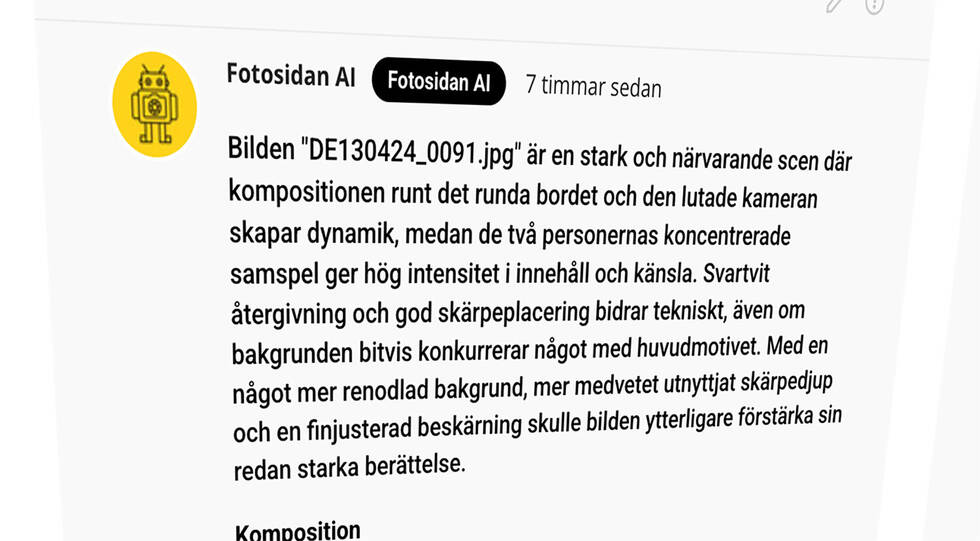







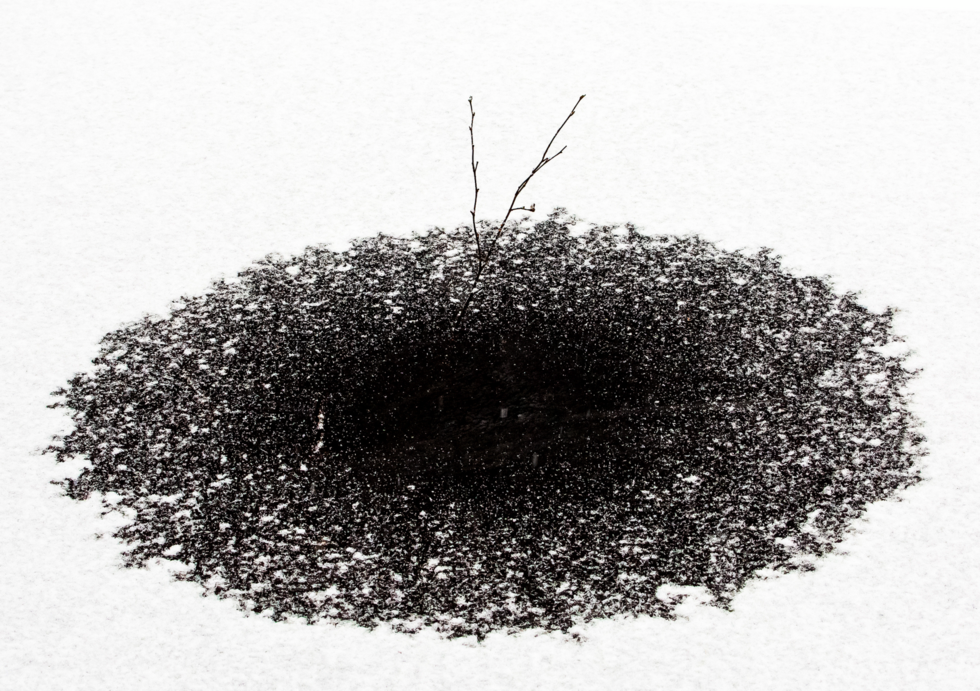







Bli först att kommentera
Logga in för att kommentera