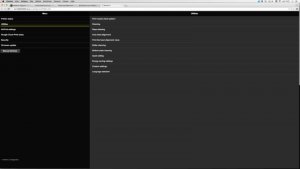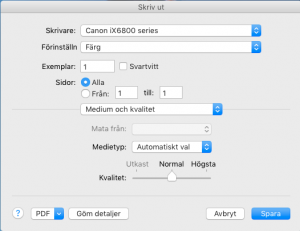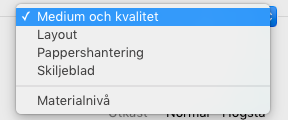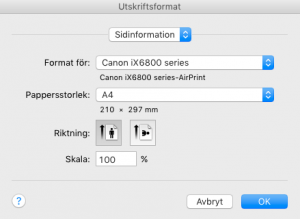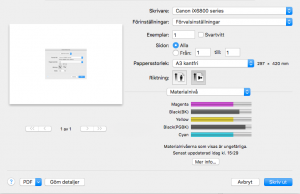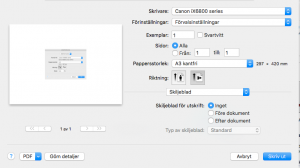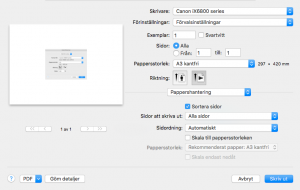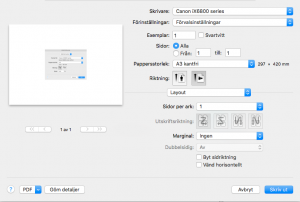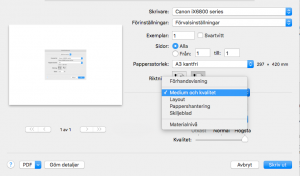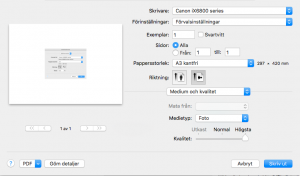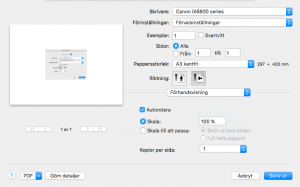Följde väl med skrivaren på CD-skiva är du köpte den. Annars finns de säkert på Canons supportsidor.
Kollade handboken till din skrivare (följde väl med en när du köpte skrivaren). På sid 202 (i den Engelska versionen) står det följande om hur man ställer in skrivaren vid utskrift från program som hanterar utskriften via ICC-profiler (typ Lightroom m fl):
Printing with ICC Profiles (Specifying an ICC Profile from the
Application Software)
When you print from Adobe Photoshop, Canon Digital Photo Professional, or any application software that
can identify input ICC profiles and allows you to specify such profiles, printer uses the color management
system (ColorSync) built-into Mac OS when printing. The printer prints the editing and touch-up results of
the application software and effectively uses the color space of the input ICC profile specified in the image
data.
To use this printing method, use your application software to select color management items and specify an
input ICC profile and a printing ICC profile in the image data.
Even if you print using a printing ICC profile that you created yourself or one for special Canon paper, be
sure to select color management items from your application software.
For instructions, refer to the manual of the application software you are using.
Handboken kan du hitta
här OBS Macversionen. Finns även en för Win.